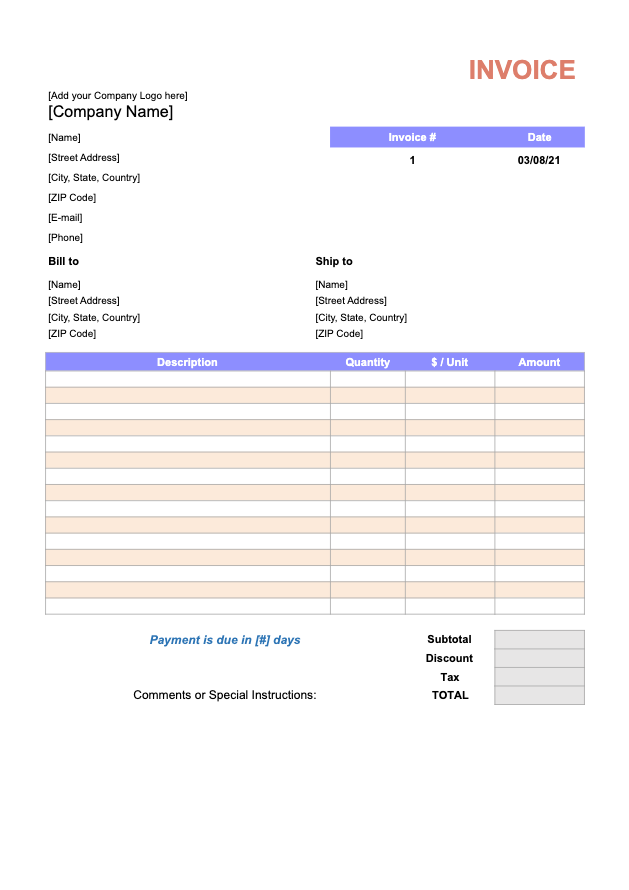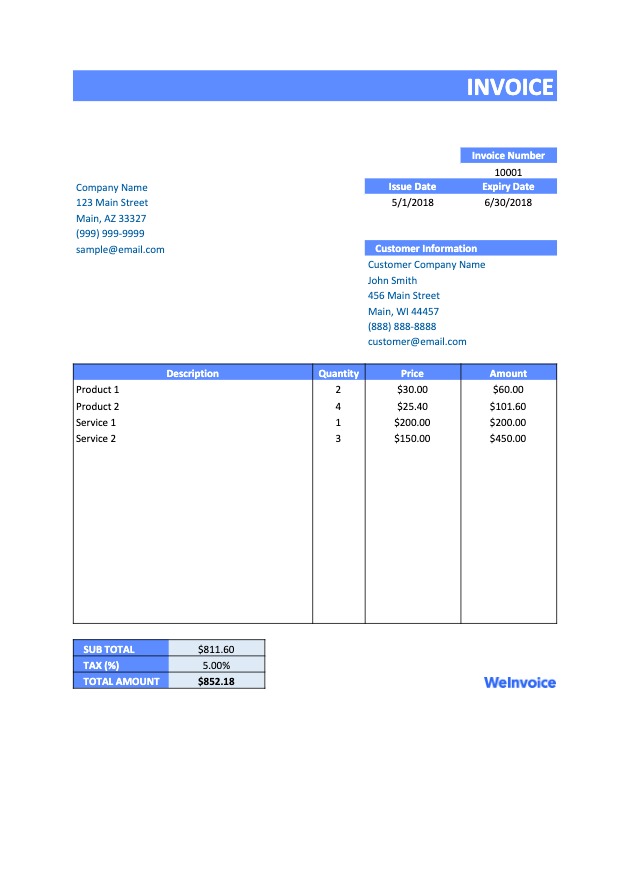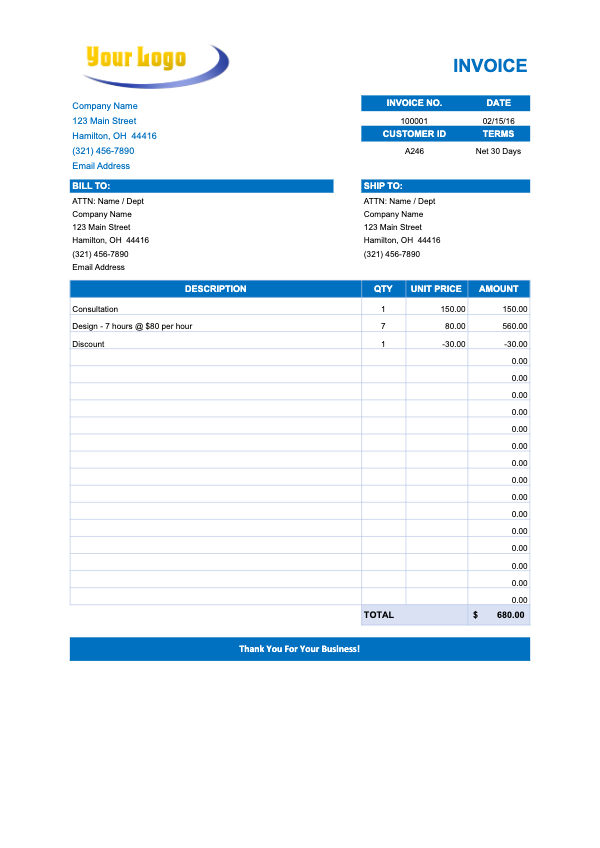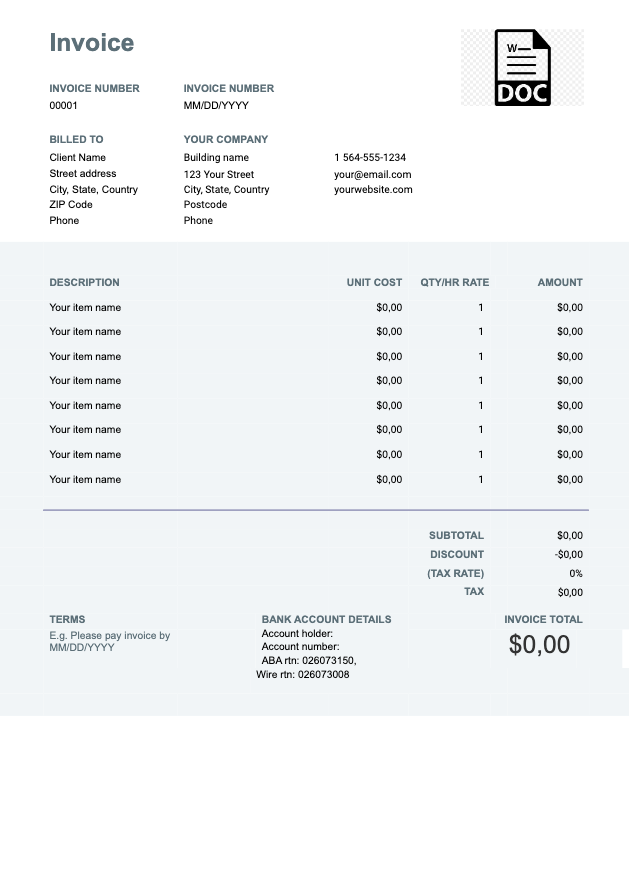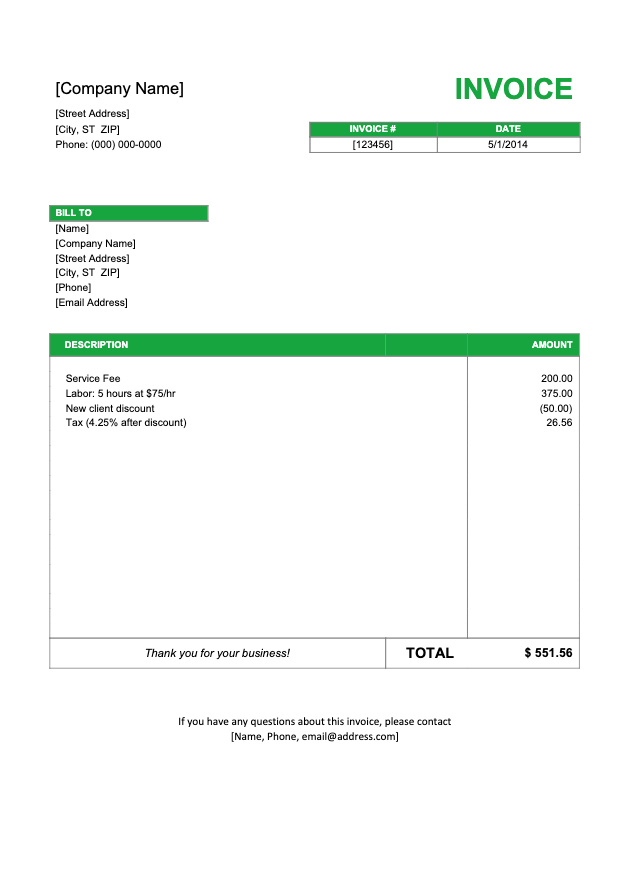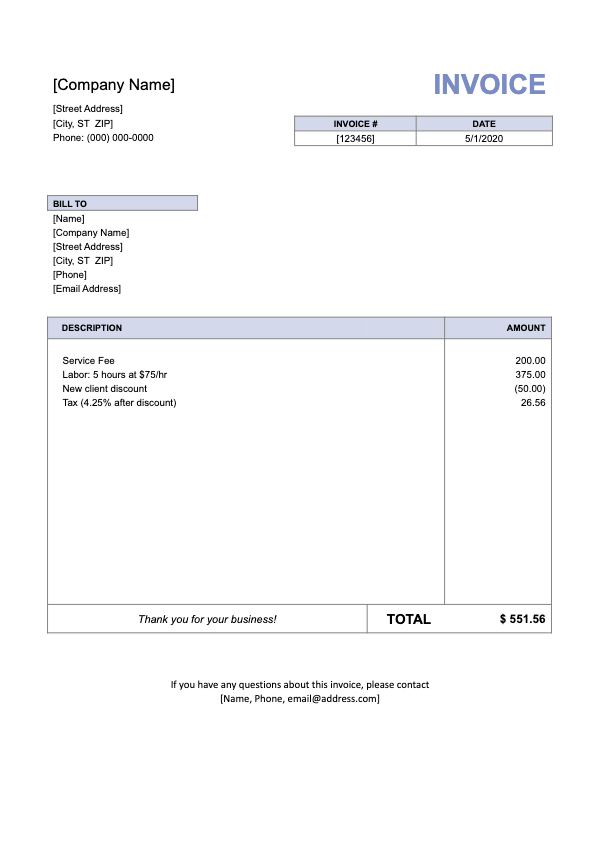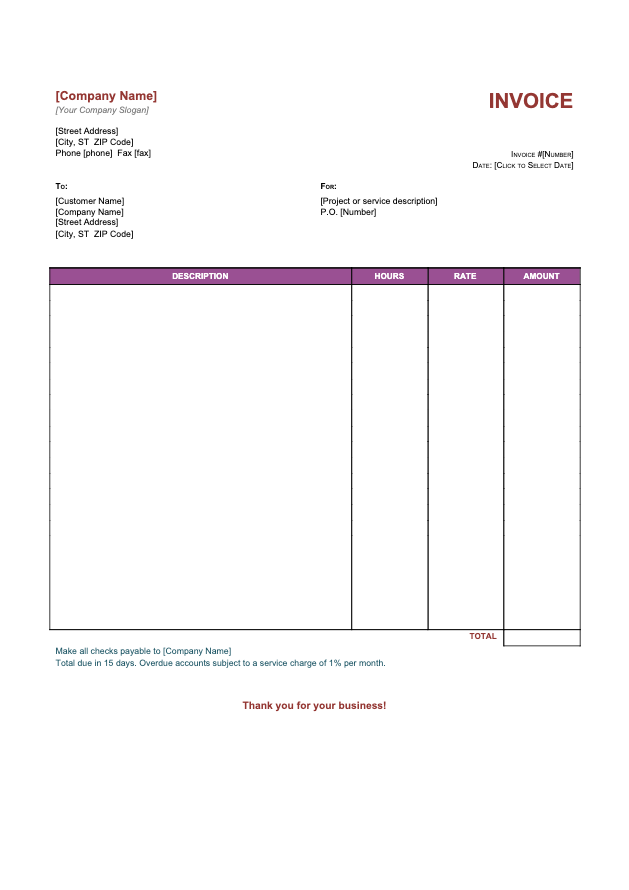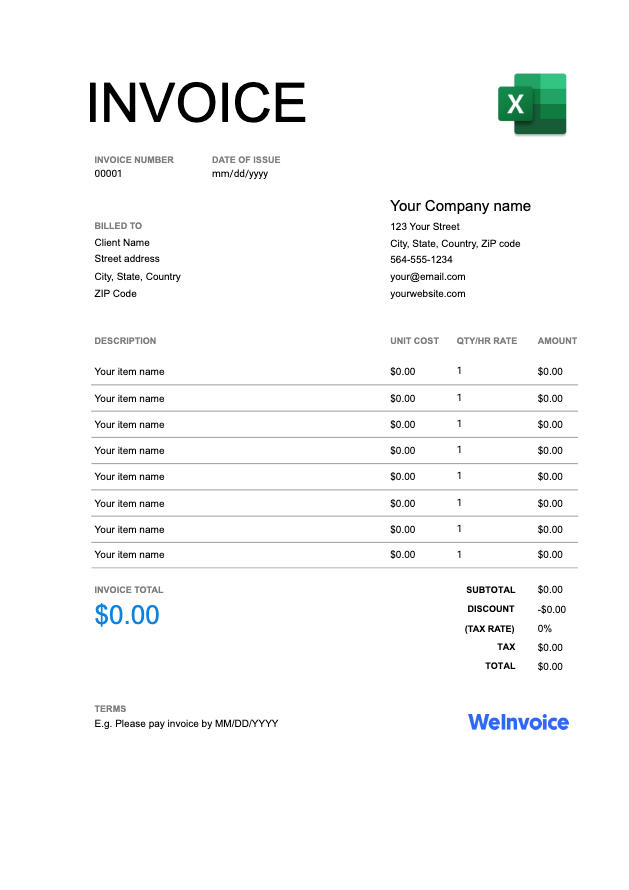
Download Google Sheets Invoice Template for Free
Fortunately, there is a way to get paid for your expertise and hard work 2x quicker than a traditional invoice. You can now use our fully customizable, easy-to-use Google Sheets invoice templates in, Excel, Word, Google Docs, Google Sheets, and PDF. Download WeInvoice’s Google Sheets invoice to make your work more manageable!
What Is a Google Sheets Invoice?
A Google Sheets invoice template helps business owners to automatically work out complex fee calculations. With WeInvoice’s Google Sheets invoices, you can easily access invoices anywhere where there is the internet. It also allows you to create beautifully designed invoices as you can in Word.
Google Spreadsheet invoice template gives you the advantage to include customized options in your invoice. You can add payment terms, project details, service descriptions, and more for your clients that show passion for your business.
As a small business/startup owner, you don’t want to waste your time by baffling yourself with different spreadsheets formulas which almost feels like a trap. Spreadsheets are confusing, clunky, and can be awkward sometimes.
For your convenience, WeInvoice came up with the free Google Sheets invoice templates. You can now work with downloadable Google Sheets invoice templates and can easily send them to your clients.

Make an Invoice With WeInvoice
Design your own business invoice and add as many customizations as you need in your invoice. Improve the efficiency of your business by using a quick and easy invoice generator service from WeInvoice.
Why Should You Use a Google Sheets Invoice?
You justify being paid for the work you have done as you are giving exceptional services to your clients and doing your job the best way. Wouldn’t it be best if you had clear and organized invoices with all the details of your hard work and a spreadsheet invoice template to represent your work?
Google Sheets invoice templates give you options like adding company name and contact details, logo, branding, font color, adding your prices, listing payments terms, customizing the fields, and including a thankyou note.
Furthermore, a well-designed Google Spreadsheet invoice gives you confidence and integrity in your business reputation. It shows that you are a professional, and your passion reflects in your invoice you create for your clients.
You can fill the custom blank fields in our templates to create a Google Sheet invoice that easily fits your business and client needs. With the help of our sheet invoice template, you can create and send professional invoices for free.
No need to hire or work with a pro designer to get the details and look of the Google Sheets invoice you need, our free invoice templates are here for the rescue!
What Is Included in Google Sheets Invoice?
Google Sheets invoice entails all the features needed for you to get paid accurately and without any hassle. To create a Google Sheets invoice, you will need to:
- Include company information and contact details.
- Add appropriate descriptions and names by customizing the fields.
- Record what the client is paying for by adding the charges.
- Add payment terms and conditions.
- Include logo, fonts, and branding colors.
- Include a thankyou note or message.
There are many ways and options you can add to WeInvoice’s Google Sheets invoice. You can customize it according to your business and client’s needs. We also have other types of templates that you may like for your business needs.
Conclusion
WeInvoice is a platform to empower small business owners or professionals by creating simple Google Sheet invoice templates that require no pro accounting and management skills.
With our fastest Google Sheet invoice template, you can keep a record and track your account receivables. Our Google Sheet invoice templates are useful for reducing errors, saving time, and helping to send recurring invoices. You don’t need to add details manually without any guidance. Start sending Google Sheets invoice templates to your clients so you can get your payment in a useful and timely manner.
Other Invoice Templates