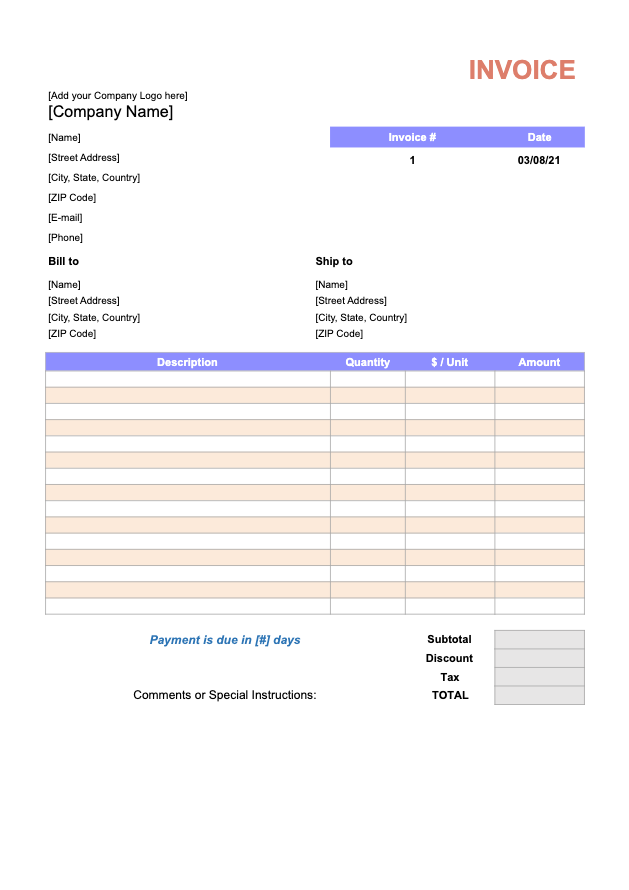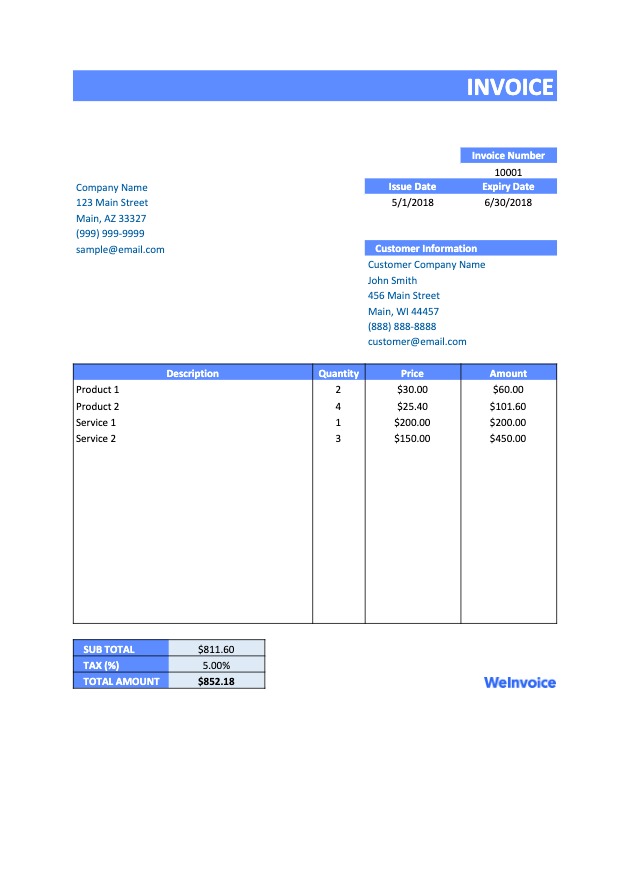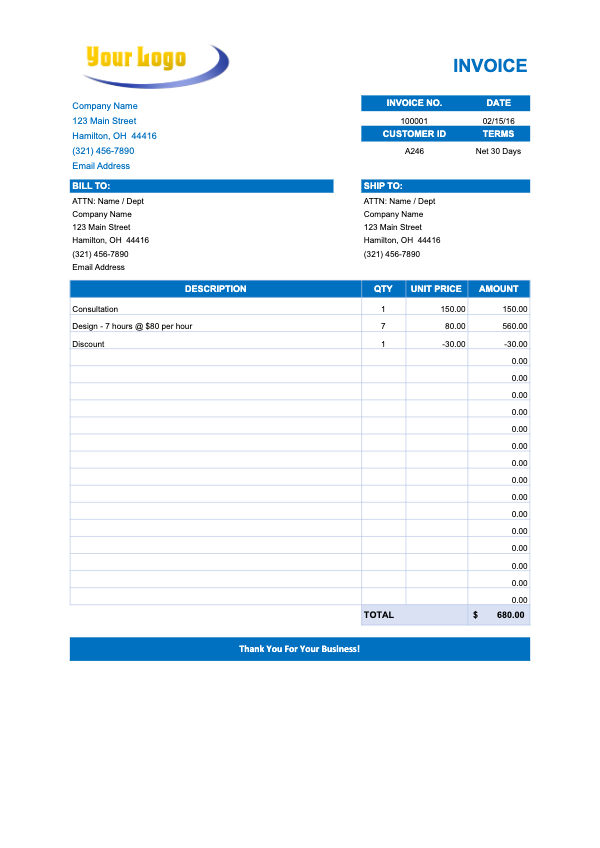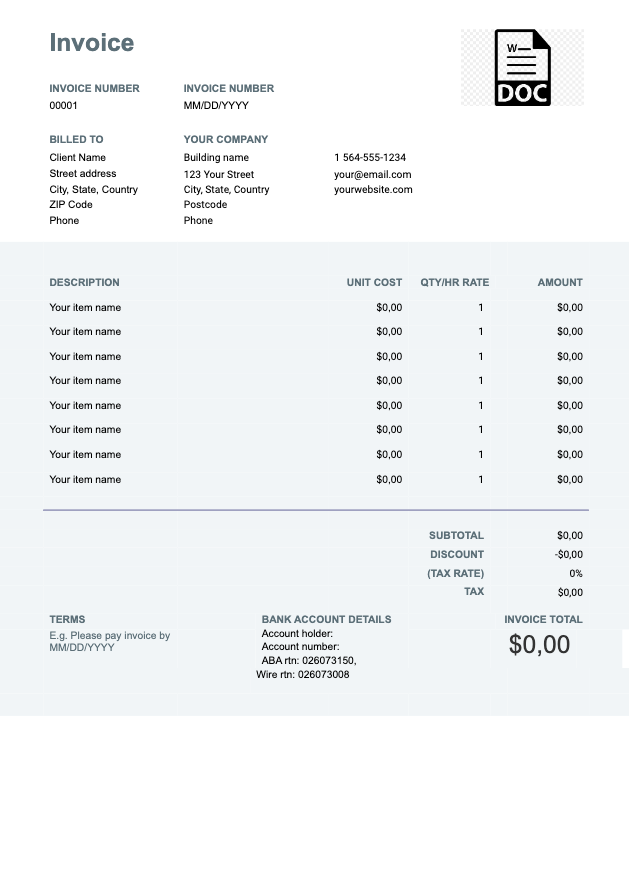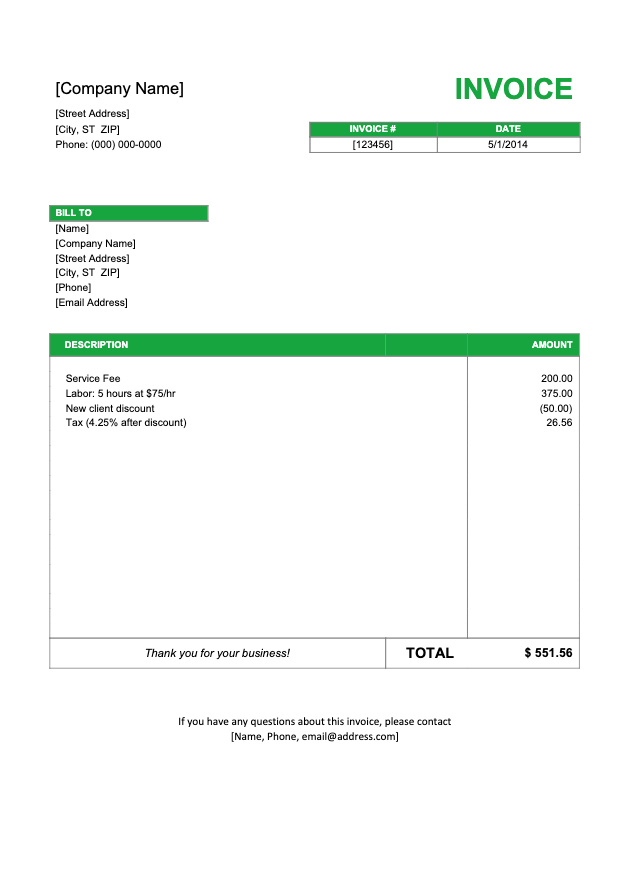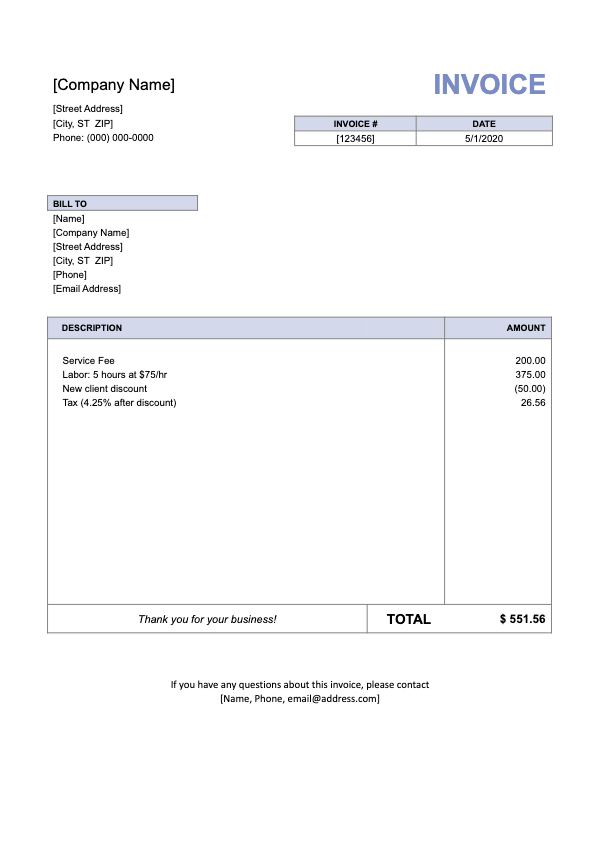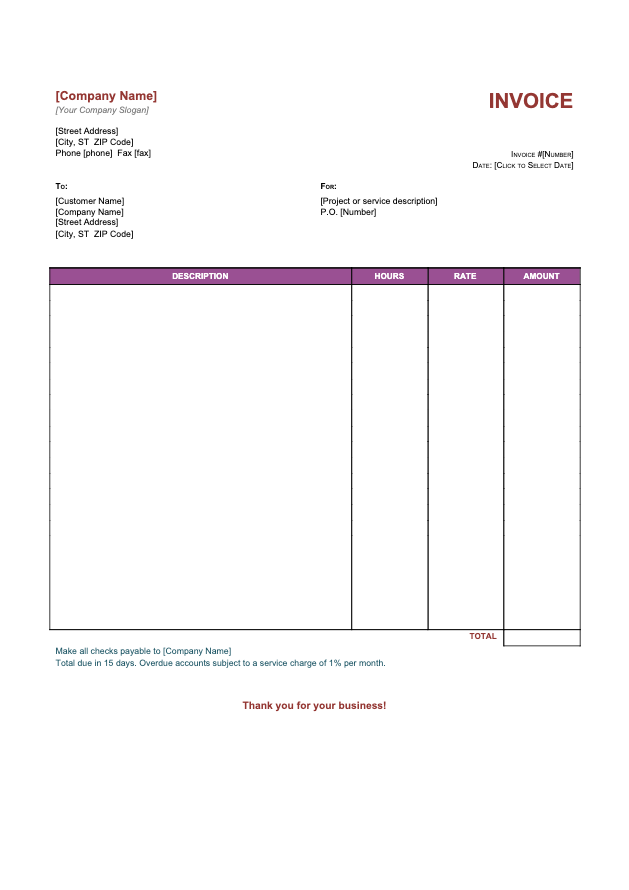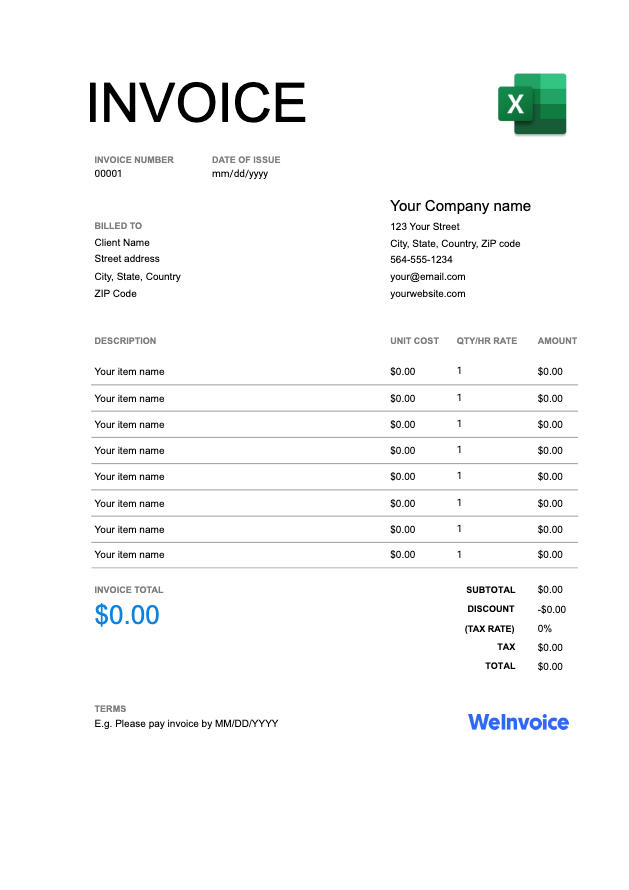
Download Word Invoice Template for Free
Dealing with financial matters is always a tedious and grinding task. One misstep may spell big trouble. hereby you'll need the most eay-to-use Word invoice template for your business needs and speed up your efficiency in handling payments.
Why Is Word Invoicing Important?
Microsoft Word is a well-known word professional from the house of Microsoft. The tool comes equipped with a range of features, including the best Word invoice templates.
Microsoft Word provides templates that are easy to download, edit, send, and get paid. Since these invoice templates come from the house of Microsoft, they are considered more reliable and authentic, thus making Word Invoicing preferable.
How to Make an Invoice Form in Word?
It is super easy to make invoice forms in Word free of cost. There are various free word invoice templates on WeInvoice you can download for free.
Here is how you can make an invoice form in Word:
- Firstly, download a free word invoice template on your device online.
- After that, you can easily edit the fields and customize it accordingly. You can add or delete fields like name, contact information, client information, details of items, costs, and so on.
- You can also add elements to your invoice like the brand logo, fonts, colors, and customize accordingly.
- Finally, save your invoice with the appropriate name, such as the invoice number or client’s name.
- After it's saved, you can send it to your client.
The invoice fields are quite self-explanatory, making it easy for clients to understand, approve, and make easy payments.
How To Create A Microsoft Word Invoice?
Microsoft Word invoice free templates are key to create Microsoft Word invoices. There is literally no effort required to create invoices with Microsoft word invoice templates.
The only thing required is to customize it according to your needs. Here is how you can create a Microsoft word invoice:
- Open your Microsoft Word, click on More Templates and search for invoice templates.
- Select and download the best invoice template. Save this invoice template to your computer so that you can use it freely in the future as well. You can also name your invoice template by adding your business name to it.
- Now, open this template whenever you want to send an invoice to your different clients.
- Customize the invoice fields depending on your client’s needs, services provided, and everything else.
- Save this new customized invoice with a new name that could include invoice date and client business name.
- Download it again. You can either choose to print this and mail it physically or convert the invoice into a PDF file to email it digitally.
- Once it’s sent out, you can await your payment.
How To Send An Invoice From Microsoft Word?
- Once you have already customized your invoice and filled it out thoroughly according to the client's needs, the next thing is to send it out.
- Sending an invoice from Microsoft Word is super easy. Microsoft Word enables you to send invoices to clients like normal documents with no hassle.
- Depending on whether the invoice will be billed via online transfer or direct transfer, you can send the invoice through mail or email.
- For sending it through the mail, i.e., physically mailing it, you will have to print the Word invoice and send it via mail with the mailing address. Also, mention the payment method accepted while shipping it.
- Sending it via email is easy. Just convert your invoice into a PDF file, use it as an attachment in your email, enter the email address, and send it, including additional information in the mail body.
- Emailing it makes invoicing processing super-fast as it’s sent instantly.
FAQ
Does Microsoft Word offer invoice templates?
Microsoft Word has thousands of templates, and invoice templates are one of them. You will find various invoice templates on your Microsoft Word, like service invoices, sales invoices, and much more.
These can be customized according to your needs. They also include the predesigned space for adding the company logo.
How to write a Word invoice?
A Word invoice should look professional and should include every important detail.
You can get started by exploring ready-to-use invoice templates from Word. All you need to do is add the company logo on top, company address, and contact number.
Now, start adding the quantities of goods and services along with their costs and date. Add the subtotal at the bottom.
In the footnotes, you can add additional information like payment methods, due date, discount received, terms of payment, etc.
Where can I get the best free invoice template for Word?
WeInvoice is the best free Word invoice template generator. Additionally, it is also an online repository of the best invoice templates that can be easily customized, downloaded, and sent out.
Make your invoices like a pro with minimum effort and ace the process of invoice processing with the help of Word Invoice templates. Simply download them, customize and send. WeInvoice is your one-stop-shop for downloading free templates of all kinds with its easy to use invoice generators. Check out now.

Make an Invoice With WeInvoice
Design your own business invoice and add as many customizations as you need in your invoice. Improve the efficiency of your business by using a quick and easy invoice generator service from WeInvoice.
What to Include in a Daycare Invoice?
The daycare invoice is a quite straightforward document, as the services you provide are pretty constant every month and usually the same for all the children in your care. Still, for all the reasons we mentioned above, it’s crucial to issue it correctly. If you don’t have an accountant and handle the billing yourself, a daycare receipt template is extremely useful.
To make sure your child care invoice is complete, here are the mandatory elements to include:
- Your company’s branding details, like a logo or particular colors
- Your name and your company’s name and contact information
- A detailed list of the child care services you provide, with individual costs
- The family’s name and contact information
- The total amount due
- The payment methods they can use
- The number of the invoice and the due date
- Relevant mentions like privacy or refund policies
One of the advantages of using a child care invoice template is that you can customize the invoice to your particular needs. And once it looks right, you can easily print it or send it in an email.
Conclusion
Running a daycare, you have the professional satisfaction of providing essential services and allowing parents to go to work knowing their children are safe and well cared for. But financial satisfaction also matters so you can keep your business running and growing. That means you need to be paid regularly.
To avoid any delays or misunderstandings, bill your clients using the daycare receipt template from WeInvoice. One quick look at the website will reveal many user-friendly templates, as well as the handy invoice generators that can help you handle your finances easier.
Other Invoice Templates