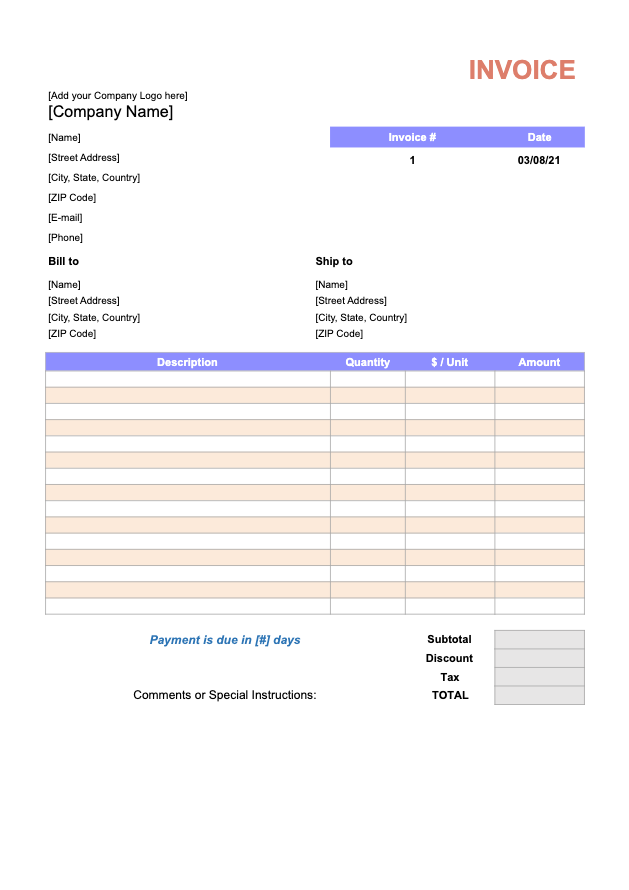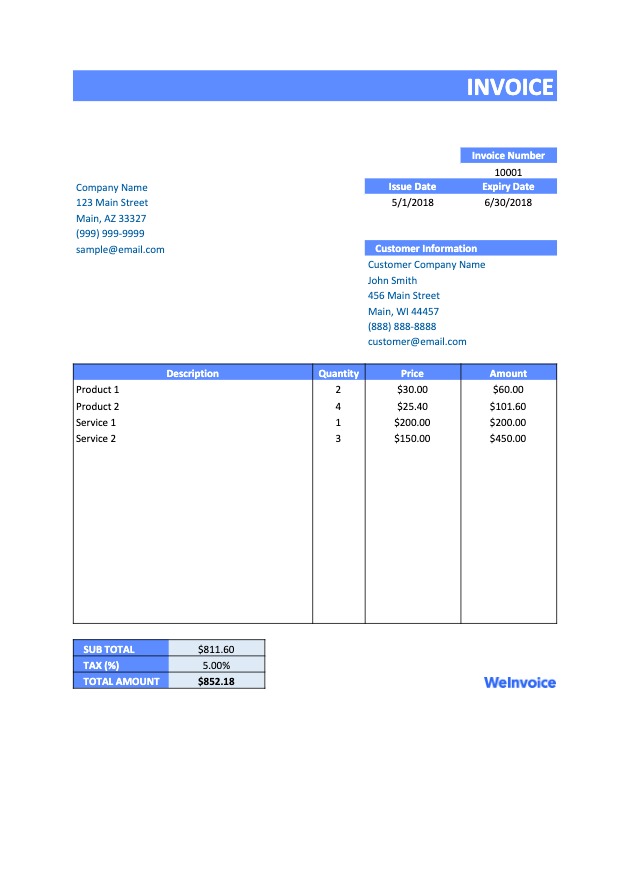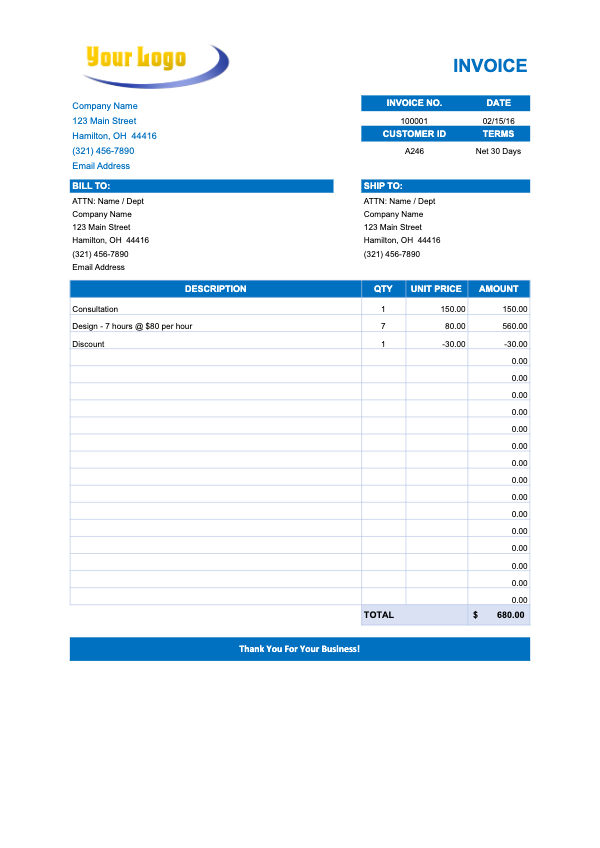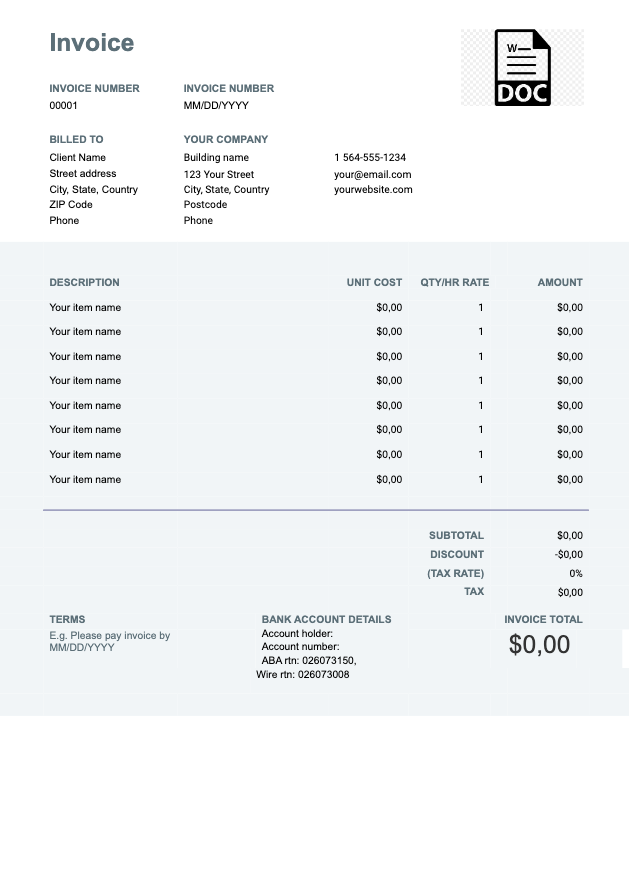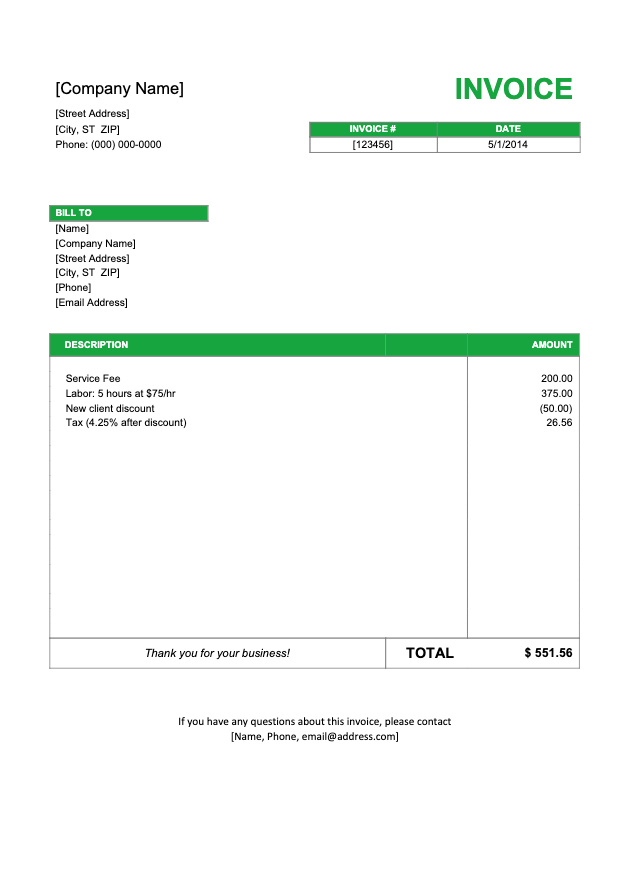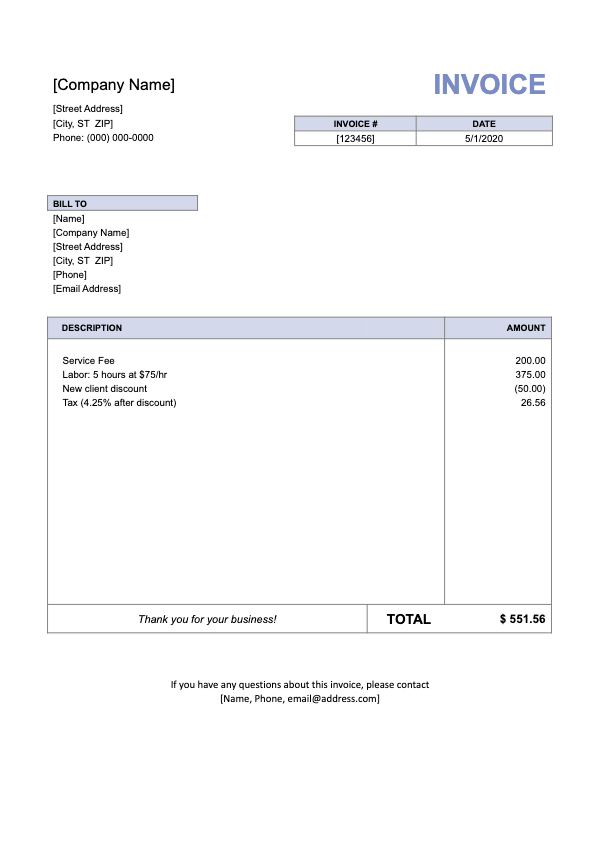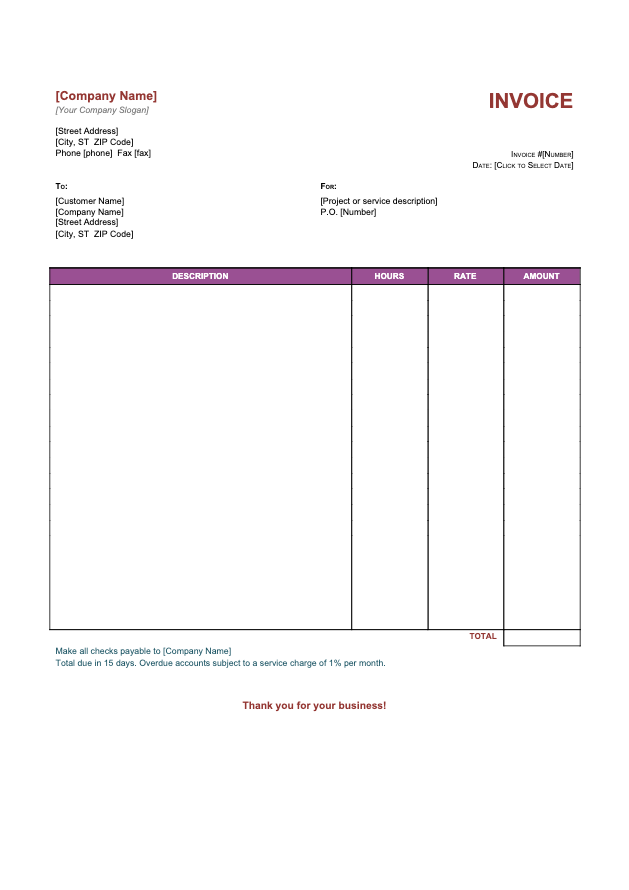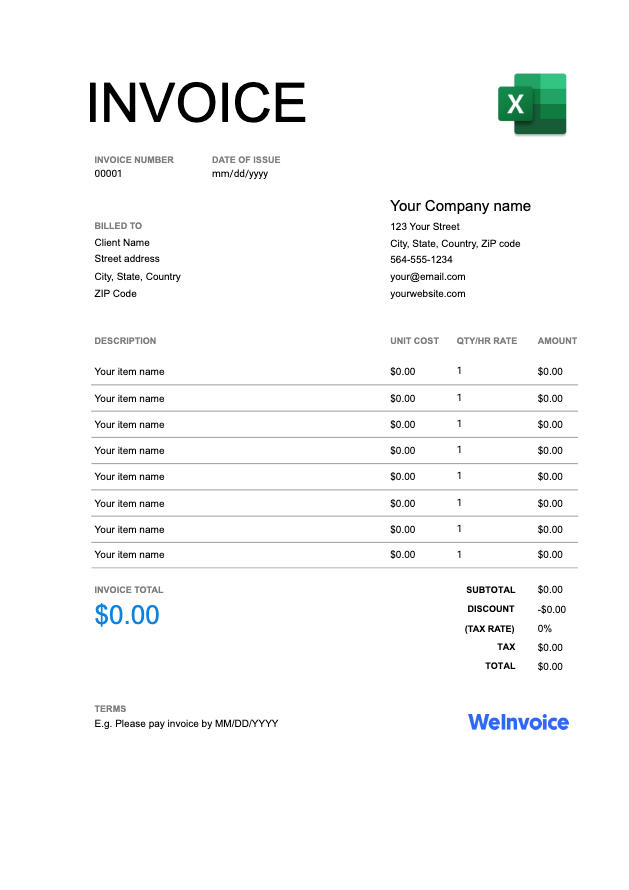
Download PDF Invoice Template for Free
Fillable pdf invoice templates are an easy get-away from the stress associated with accounting tasks like invoicing. An invoice template takes care of the difficult part of creating an invoice which is structuring and formatting it.
What is a Fillable PDF Invoice Template?
A fillable pdf invoice template or PDF Invoice Template is a customizable invoice with editable fields, drafted to satisfy the needs of both the client and the vendor.
One advantage of a fillable pdf invoice template over other forms of invoice templates is that it is preset to pdf format. So, you do not need to convert your customized invoice to pdf format before sharing.
Also, since the invoice template is saved in pdf format, you can be rest assured that the layouts would remain intact even when you begin to frolic with the editable fields or tinker with the information contained in them.
Talk of a simple way of billing your clients and enforcing payments when due. Fillable pdf invoice templates are an asset and a must-have for every business owner who wants to stand out from the crowd.

Make an Invoice With WeInvoice
Design your own business invoice and add as many customizations as you need in your invoice. Improve the efficiency of your business by using a quick and easy invoice generator service from WeInvoice.
How to Make an Invoice from a PDF Invoice Template?
Invoicing has gotten easier by the day; many thanks to free printable invoice templates pdf. In today’s world, you can create a pdf invoice in a matter of minutes simply by downloading a free invoice sample pdf and editing to taste. Here’s how to make a pdf invoice from a template:
- Download the free pdf invoice template from WeInvoice
- Open the invoice template to start making modifications
- Add business logo and branding portfolio in the header section
- Also include in the header section the business name, contact address, phone number, email address and fax number. Since all these information are constant regardless of the client, you can leave them in the template
- Create a copy of the pdf invoice template for each client you want to treat
- Include a unique invoice number and issue date
- Enter the client’s business name and contact information
- Highlight all the products or services provided, a brief description of each of them, cost/hourly rate, and quantity or billable hours
- Find the sum total of each item
- Sum up the respective costs of each item or service
- Include applicable taxes, deduct discounts and upfront payments
- Write out in clear, bold font the total amount owed
- Include some additional notes like your accepted payment methods, payment terms, refund and pricing policies.
- Save the document using the name format “(Client name) Invoice – (Date)”
How to Send an Invoice Form PDF?
Sending an invoice pdf is even easier than filling out any free PDF Invoice Template. Once the pdf invoice has been filled, you can share the invoice with the clients through their most preferred delivery method. Here is a quick run-down of how to go about this.
- Locate the invoice you want to send out to the clients on your local device
- Open the document and confirm that all the entered details are correct and linked to the client you are sharing it with
- Once the contents have been confirmed as true and correct, you can save the invoice as a pdf by clicking on File, followed by print. Then, change the printer options to “Microsoft print to PDF” and click print to convert it to pdf format
- To send the invoice via mail, print the invoice in pdf format and send it via a courier service to the client’s billable address they must have provided
- To send it by email, create a new email with a subject line and body. Then include the invoice in the email by adding it as an attachment. Finally, send to the email address previously provided by the client.
What Are the Differences Between Various Invoice Types?
There are different types of invoices, each developed to cater to differing needs. These are the most common types of invoices and the differences between them.
Standard invoice
Just as the name suggests, it is the everyday kind of invoice vendors send out to their clients when they want to intimate them with the cost of the services that have been rendered to them. They include details like the
- Business name, logo and contact information
- Client’s billable contact address and other contact information
- Invoice number
- Total amount owed, among others.
Credit invoice
It is usually used by vendors to provide their clients with discounts or a refund. It may also be used to correct an error that has been made on the original invoice.
Debit invoice
Debit invoice or debit memo is used by businesses that want to increase the amount owed them by a client. This ad-hoc charge may be for additional services provided.
Commercial invoice
A commercial invoice is mostly used for international transactions. They may be required to determine custom duties for sales across borders. They usually contain the following
- Total value of shipment
- Shipment quantity
- Weight of volume of shipment
- Description of goods
- Packaging format
Pro forma invoice
This is a form of preliminary invoice used to provide the client with an estimate of the cost of products or services they want to procure. Since they do not reflect the total hours worked or final quantity of products delivered, they may need to be altered on completion of the transaction.
FAQ
What makes pdf fillable invoice templates special?
There is more security associated with invoices in pdf format. Once filled and saved, it takes a lot more work to edit its contents.
What skills do I need to edit it?
No, you don’t. Once you open the invoice template format, all you need to do is enter the required information. Your average typing skills should suffice.
Conclusion
Give your business a more professional outlook today by taking advantage of WeInvoice’s free downloadable invoice templates pdf. You can also use its simple-to-use invoice generator to draft a more custom invoice if you enjoy the thrill of tinkering with drag and drop tools.
Other Invoice Templates