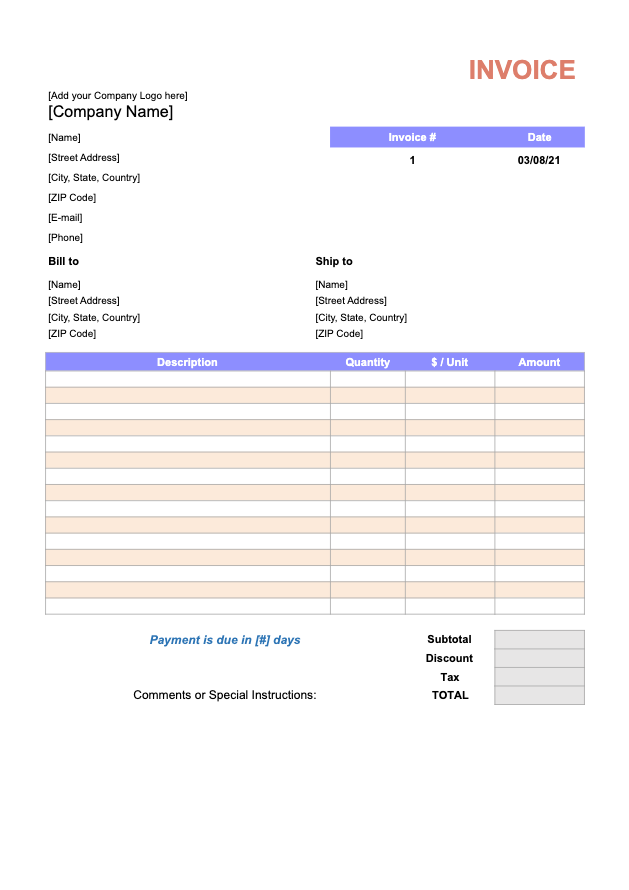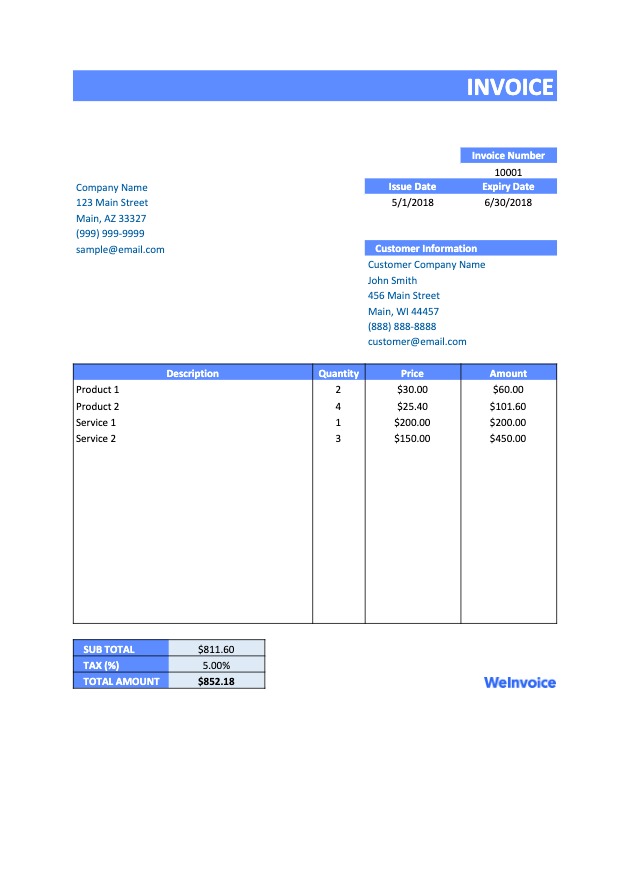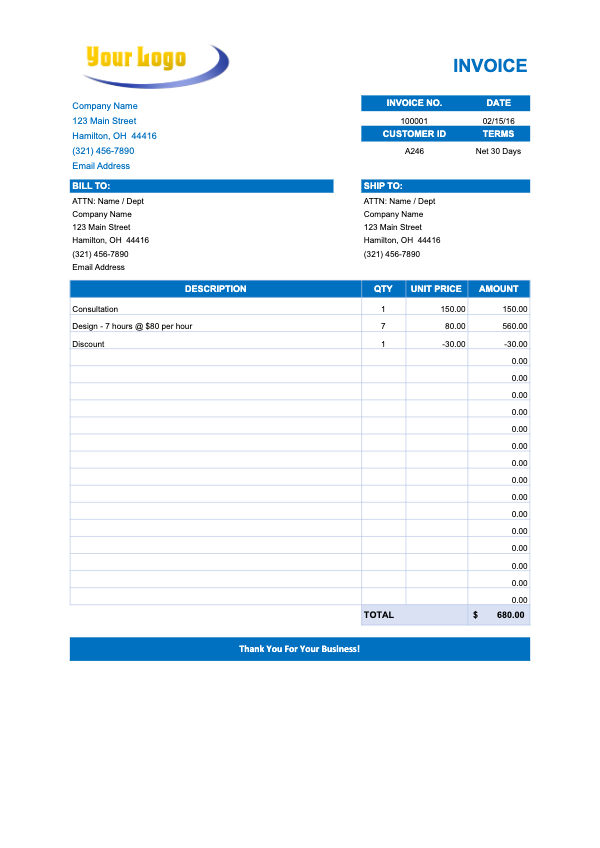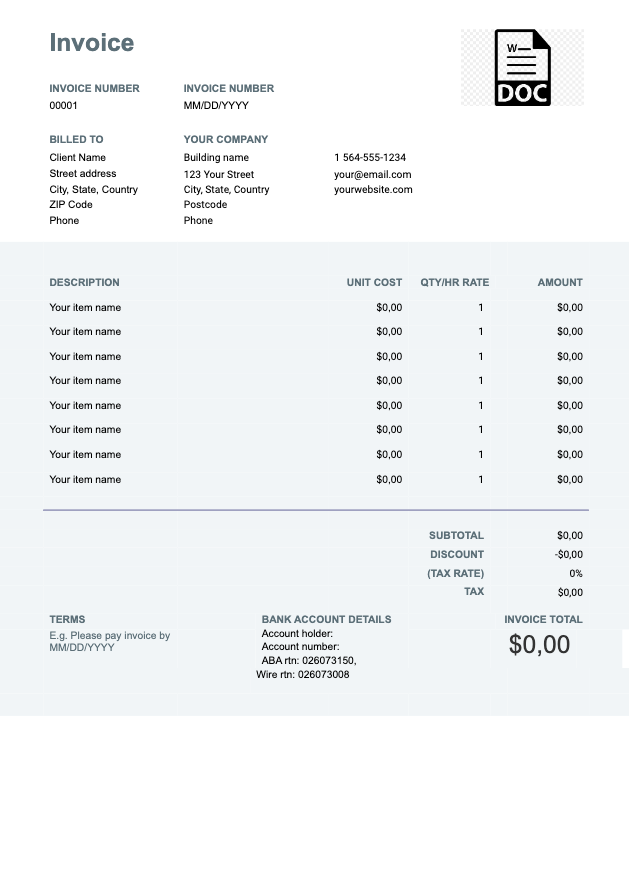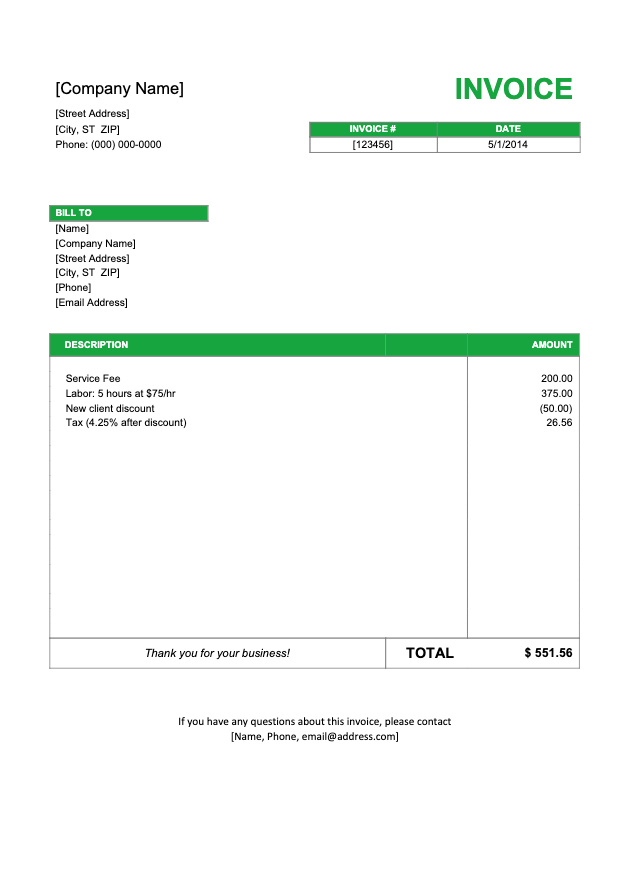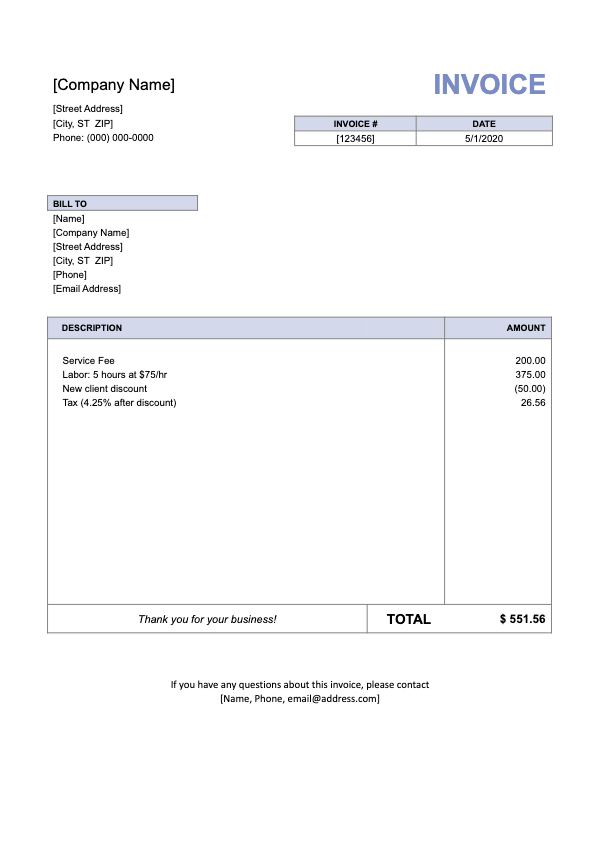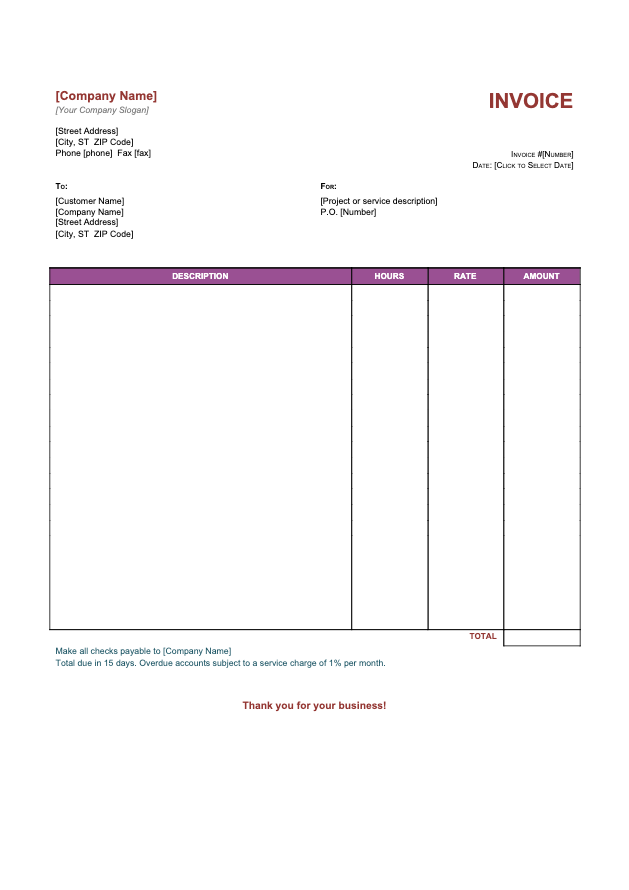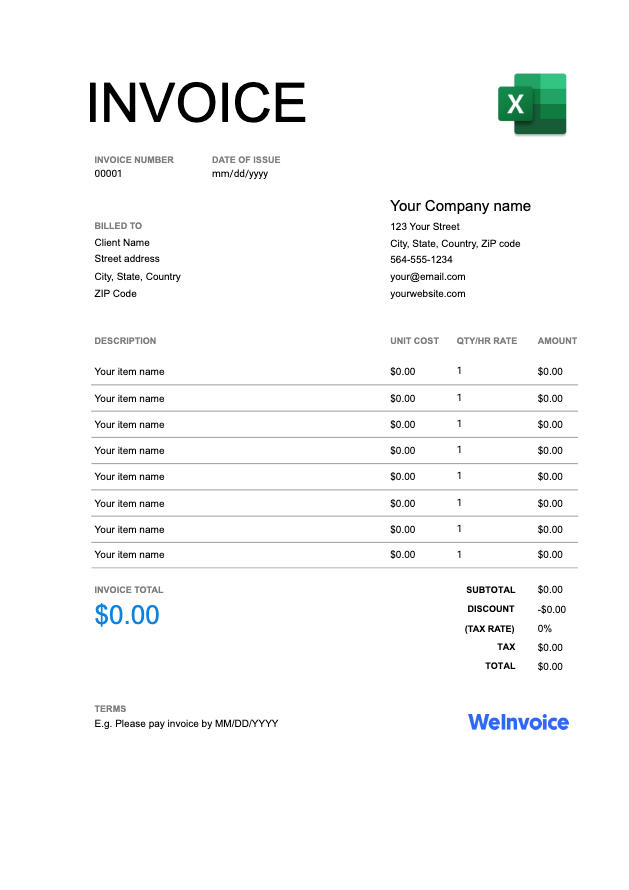
Download Excel Invoice Template for Free
Making an invoice in Excel is very convenient. Excel is designed for storing data in a neat and organized fashion. Therefore, Excel Invoice Template can easily be used by businesses and individuals to make professional invoices for their clients. Excel also has formulas that help with arithmetic calculations, ensuring you send the correct amount for payment.
How to Make an Invoice Form in Excel?
Making an invoice in Excel is very simple. Businesses and individuals can make custom templates to suit their needs. Follow the steps below to create your template. These instructions are applicable for both Mac and Windows PC.
Start Microsoft excelTo start the process of making an Excel invoice template, your first step is to launch Microsoft Excel on your Windows PC/ Mac.
Look for an invoice templateOnce you have successfully launched Excel, the next step is to search for a suitable invoice template. Go to the search bar located on the top and type in ‘invoice’ to get all the templates. You need to be online to get a wide range of templates.
Choose a templateYou can sift through all the choices available to find a template that works best for you. Excel has a great selection of templates that cover a wide range of requirements, from sales, services to shipping invoices. Your job is to choose a template that best suits your business needs and requirements.
- Open the invoice template
- The business logo or your company’s/individual name
- Contact information, including name, address, phone number, and email id
- The client's contact information
- The date of the invoice
- The number of the invoice
- The due date for the payment
- An organised itemised list of what you have provided the client- a brief description of the work, the time spent on work and the rate.
- The subtotal of the service provided
- The terms of the payment, payment method, bank details, and late fee details
- The total amount due, including taxes
Once you have chosen your desired template, click on the template to get a preview. If you are satisfied with the design you have chosen, you can go ahead and click on the create button to start working on the invoice. You can now start working on a new excel sheet.
Make it your ownNow is the time to customize the free Excel Invoice Template and design it the way you want. The new excel spreadsheet should have the following details:
Once you have made all the necessary additions to your invoice, it is time to save the spreadsheet on your computer. We suggest you save the spreadsheet in a .xlxs format; it makes it easy to edit and send it to others. However, it is essential you send the final copy of the invoice to the client in a PDF format so that it cannot be tampered with.
How to Send an Excel Invoice?
Once the invoice is ready and all the details checked, it is time to send the invoice. It is the final step to this whole process. The most common way to send an invoice is via email or post. Be sure to include a small note including all the crucial details about the invoice.
While Excel invoices have a wide range of templates, we encourage you to try other free online templates like the one from WeInvoice. WeInvoice has a wide array of excel templates as well as invoice generators, making the process much simpler. With templates from WeInvoice, you save time and energy in designing a whole new invoice.

Make an Invoice With WeInvoice
Design your own business invoice and add as many customizations as you need in your invoice. Improve the efficiency of your business by using a quick and easy invoice generator service from WeInvoice.
FAQ
Why should I make an invoice in Excel?
Making an invoice in Excel is easy, stress-free, and fast. It is a universal format that is understandable and accepted by all businesses. Creating an invoice in Excel helps you keep and present all the necessary information in a presentable format. You can save the spreadsheet in multiple formats and share the invoice with clients quickly.
How should I choose an Excel invoice template?
This purely depends on your needs and requirements. If you are a freelancer, you should choose templates designed to present a services bill. Similarly, if you are a small business, you should look into a shipping or sales template to record your payment. You can either use the in-house designs on Excel or go to WeInvoice for a wide choice of templates. WeInvoice gives you free downloadable Excel templates that can be used for multiple purposes.
What is the best method to send an Excel invoice?
The most professional way to send an Excel invoice is via email or by post. We also advise you to attach a brief note describing the essential points of your invoice. Most companies prefer if you submit an invoice via email in a PDF format.
Are there any other alternative places where I can make an invoice?
Yes, while Excel is probably the most comfortable place to make a business invoice, you can also do the same on MS Word or online via WeInvoice and other such websites. All of them have tools and templates that can help you in making an invoice.
Other Invoice Templates