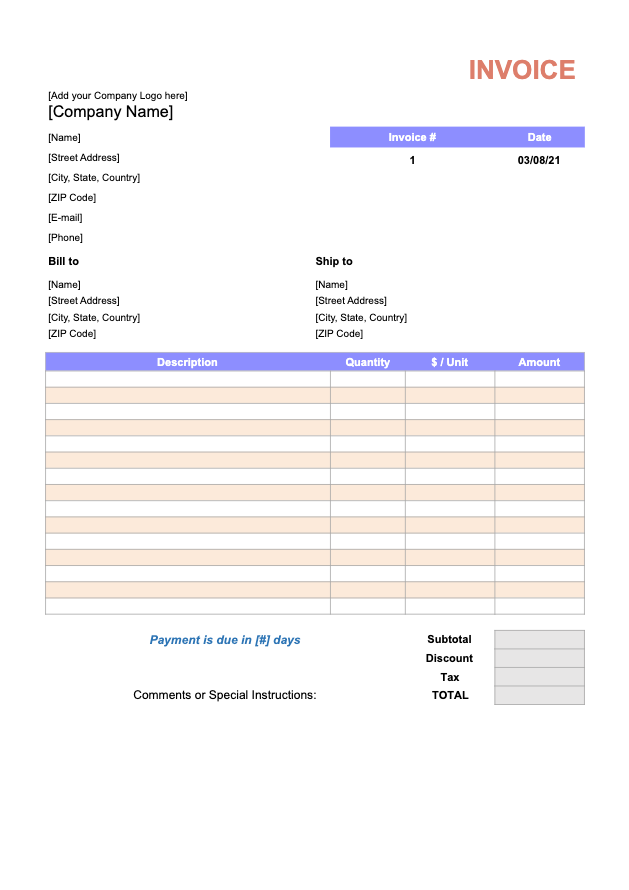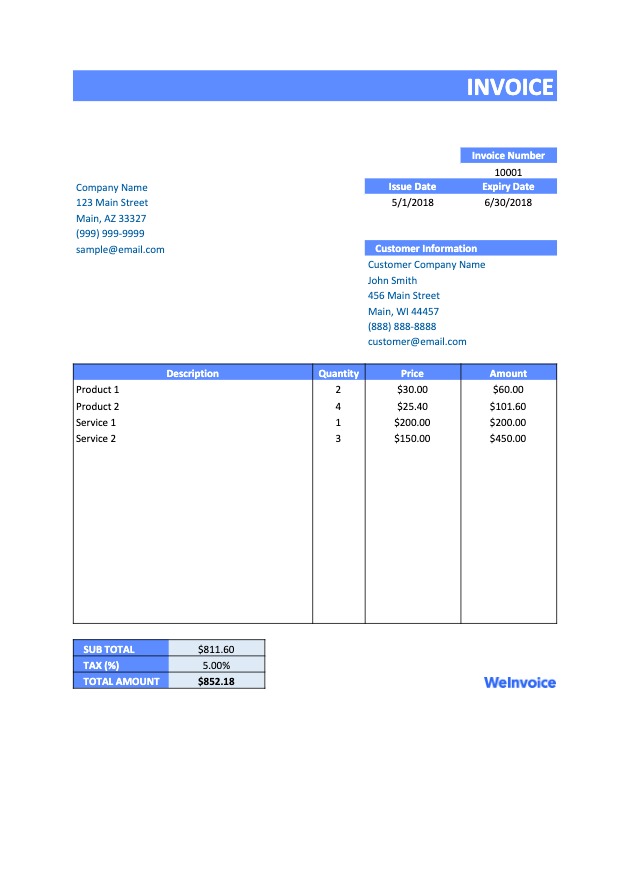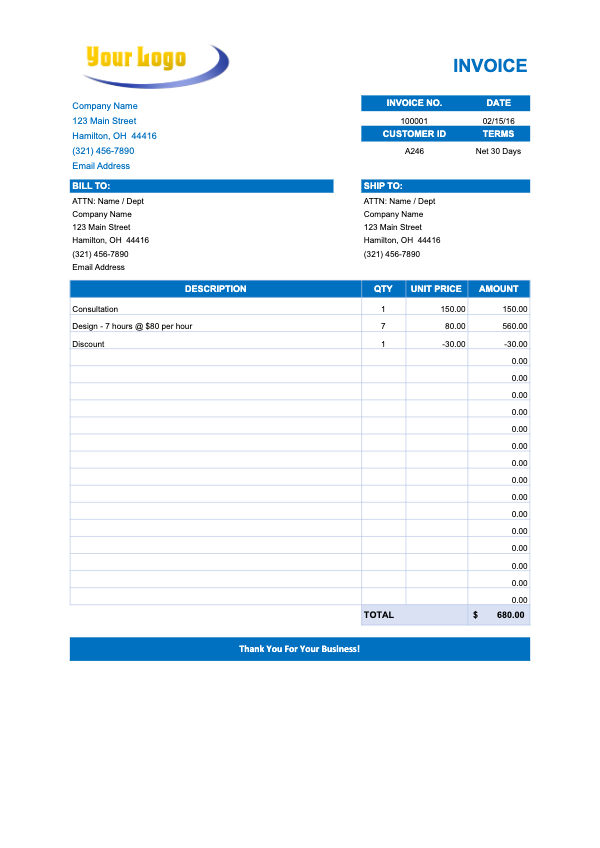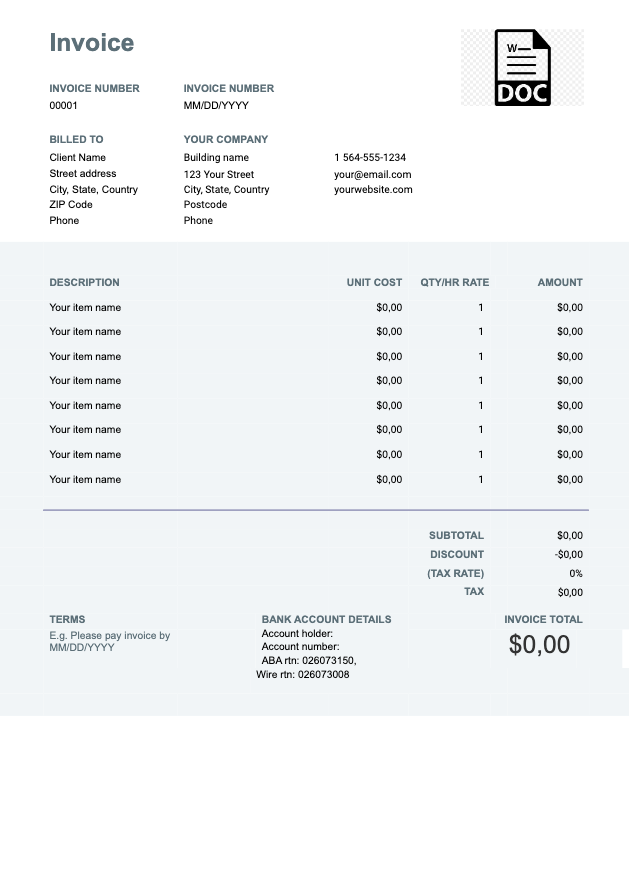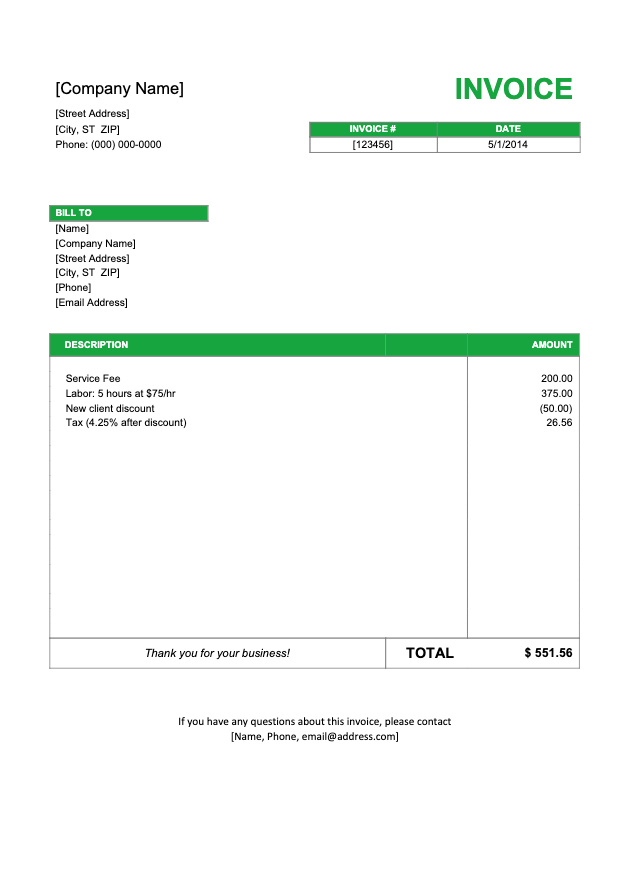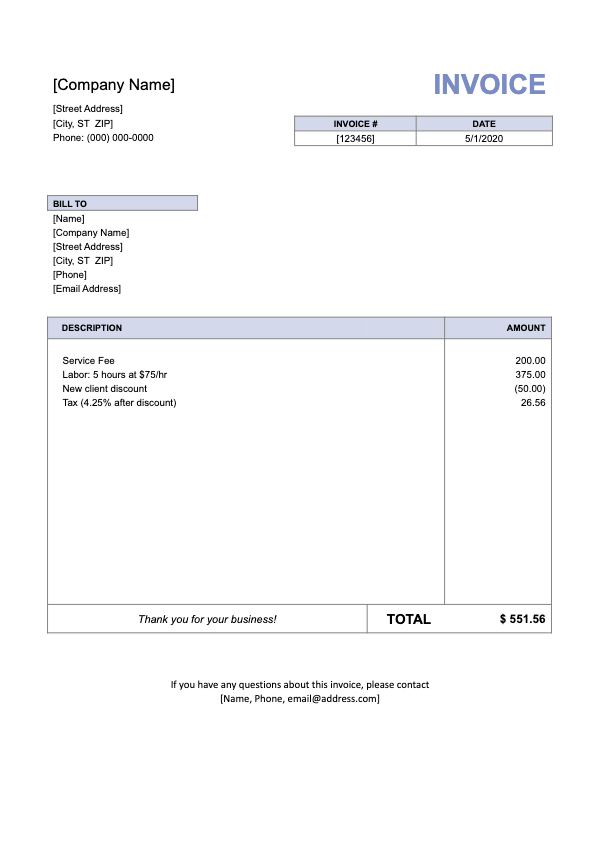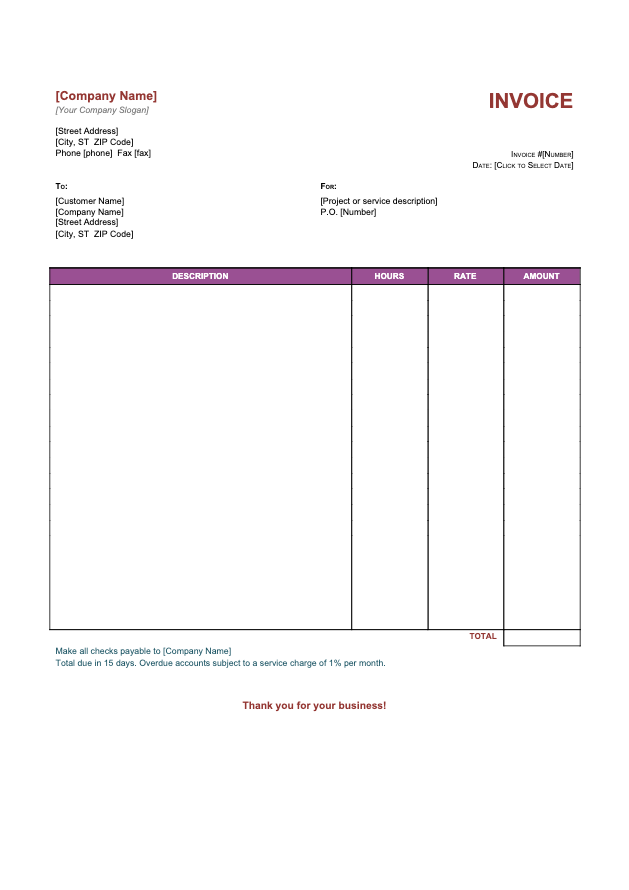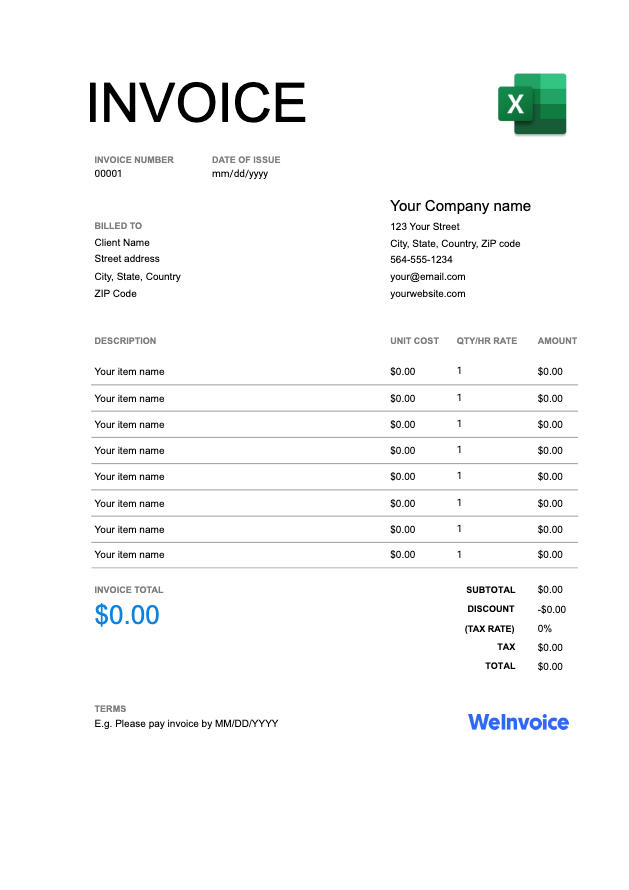
Download Blank Invoice Template for Free
A blank invoice is an ideal choice - especially if you run a small business - because it is free, easily downloadable and customizable. Using blank invoice templates, you can make a custom invoice that matches your brand’s goals, vision and mission.
What Is Blank Invoice?
A blank invoice is a functional form on which a seller/service provider can list the products he/she have supplied or services delivered, sum up the cost of these products or services, and include their payment terms so as to get paid on time and as and when due.
Just like the name suggests, the invoice is blank and does not come with any preformatted details. A blank invoice template would instead come with editable fields that can be customized to suit the needs of both the seller/service provider.
Who doesn’t love a clean slate? Creative service providers like graphic designers and freelancers would find this extremely useful since they can add their own style and personal touch to the invoice.
Although ‘blank’, note that they come with tables. Hence, you do not have to worry about what the proper layout or formatting for the invoice should look like. They are usually well formatted. Reputable invoice template hubs like WeInvoice have a truck load of blank invoices with layouts designed to suit different industry needs.

Make an Invoice With WeInvoice
Design your own business invoice and add as many customizations as you need in your invoice. Improve the efficiency of your business by using a quick and easy invoice generator service from WeInvoice.
What Needs to Be Included on an Invoice?
The following are necessary features or components of any standard invoice:
- A heading with the word “Invoice”
- A unique invoice number assigned to it
- Seller logo and branding features, contact address, phone number and email address
- Client name or brand name (company), billable contact address, email address and phone number
- List of products and services provided
- Cost per unit of these products or hourly rate
- Product quantity or billable hours
- Sum total
- Payment terms
- Taxes and discounts
- Total amount due or outstanding payment (where an upfront payment has already been made)
How to Make an Invoice from a Blank Invoice Template?
A blank invoice template can get you in control of your billing needs in a few minutes if you know just what to do. Here’s a breakdown of how to make an invoice from a blank invoice template:
- Download a blank invoice template. You can download this in any of these three formats – PDF, Word or Excel
- Open the blank invoice document
- Insert your business information. This includes your company’s unique branding portfolio (logo and mission), name, contact address, and phone number
- Add your client information. This includes the name, phone number, billable contact address and phone number
- Include total amount owed, payment due date, accepted payment methods and payment terms and conditions.
- Name the invoice according to the styling prescribed in the following section
- Save changes to the document and send to the client using email or any other means both of you are most comfortable with.
How to Fill Out an Invoice Form Blank Template?
A blank invoice template saves you time you would have put into figuring out the right invoice formatting and layout. All you are left with is filling out the important details and forwarding it to your clients.
But how do I fill out this invoice you may ask. Here’s how:
- Download the blank invoice template from a platform that offers free invoice templates. For greater flexibility in customization, download from WeInvoice. Here, you are also afforded the freedom of downloading a blank invoice pdf, black invoice template Excel and blank invoice template Word. All document formats are readily available.
- Once downloaded onto your local device, open it to get started.
- Include your business logo, brand name, and contact details on the header section of the invoice. Since these features will be permanent for all clients you deal with, you can save it as the default blank invoices template.
- After saving the blank invoice template, make a copy of it for the client you are addressing
- Then, begin to customize the invoice to give the customer/client a more personalized feel
- Insert a unique invoice number. This invoice number can be derived using any of the known invoice numbering systems.
- Add the client’s name or business name (in the case of a company), billable company address, goods delivered or services rendered, cost of a unit of the product delivered or hourly rate, quantity of products or number of hours worked, and sum total.
- Include your payment terms and conditions, taxes (if applicable) and discounts
- Write the total amount owed in clear, bold font
- Include a payment due date. The client is bound to pay for the services provided before or on the due date written in the invoice
- Then, save changes to the copy and name it. A recommended way of naming the document is “(client business name) Invoice | (Date). For instance, an invoice issued on November, 27, 2020 to Mr. Michael should be named as “Michael Invoice | 01-11-2020”
- Finally, send it to the client. Also keep a copy in a folder for future reference.
FAQs
Who needs a blank invoice?
Putting things in perspective, any creative, freelancer, service provider or individual who works on a contract basis needs one. This is because it gives them the flexibility to customize the invoice to suit their line of work.
When do I submit my invoice?
This depends on your agreement with the client but the general modalities are on completion of the entire project or after a milestone has been reached.
What do I do after submitting my invoice?
Once your invoice has been submitted, you should expect to receive payment by the date you specified on the invoice. If you do not get paid on this date, check in with the customer to be sure they got the invoice.
Conclusion
Make your invoicing process easier today by using a blank invoice template. It not only simplifies this administrative task but allows you to be expressive. Hurry to WeInvoice to download for free some of the best state-of-the-art invoice templates available today.
Other Invoice Templates