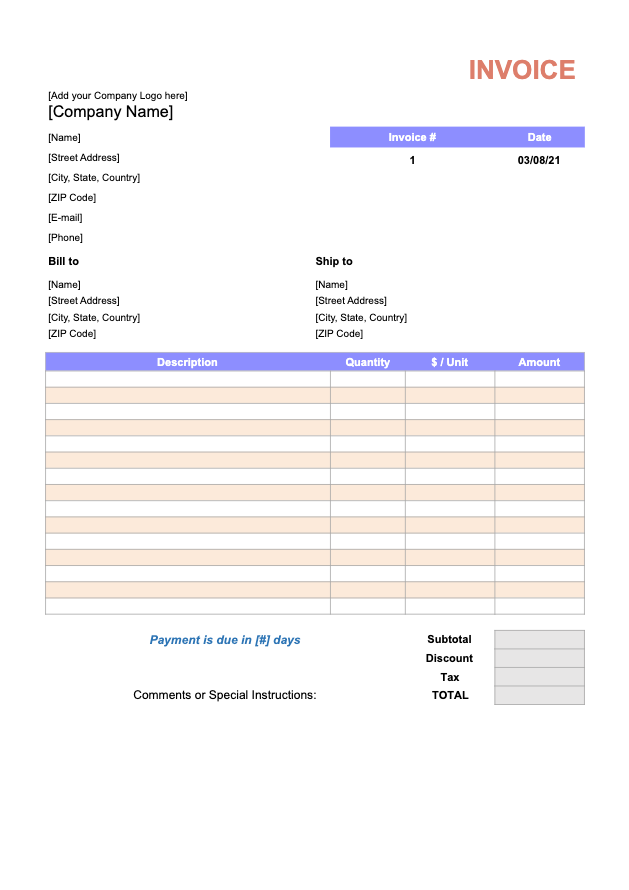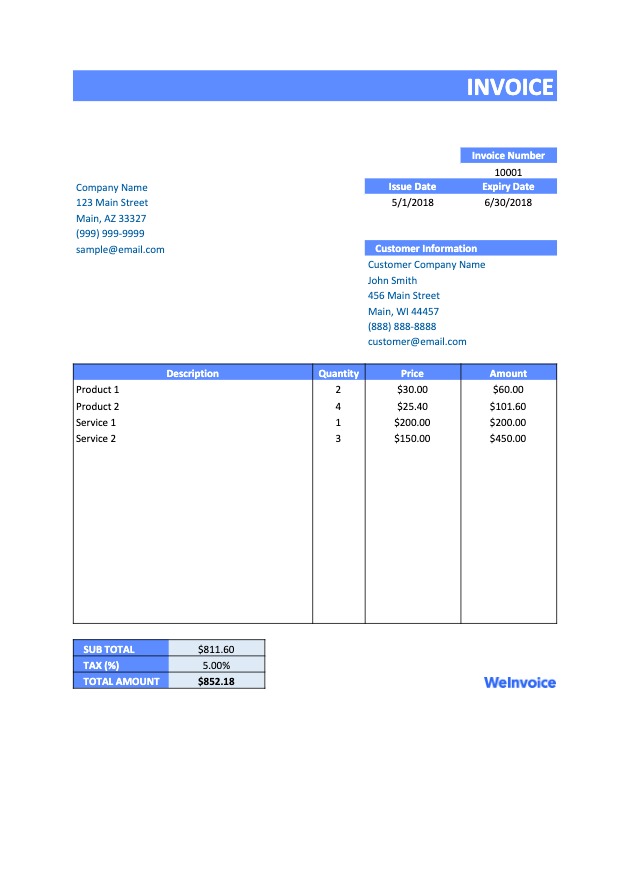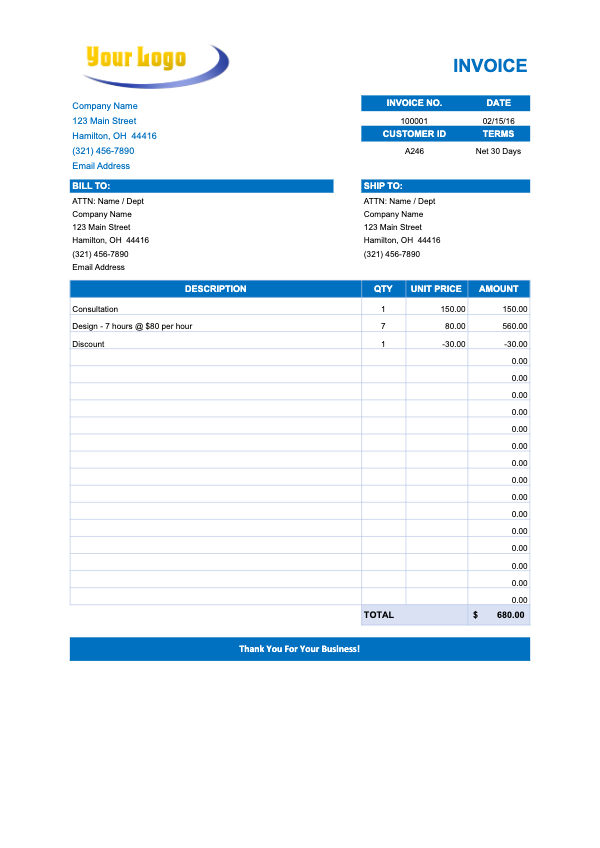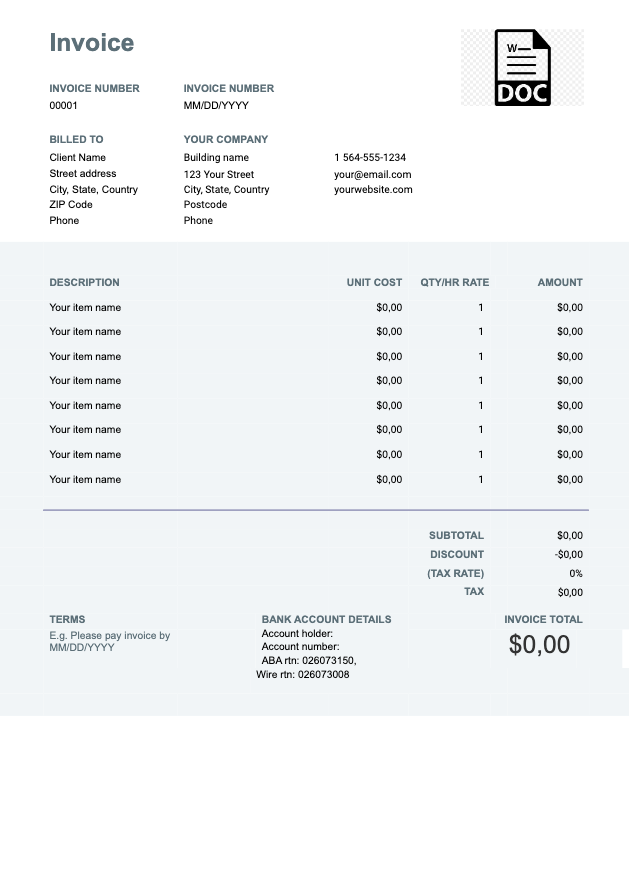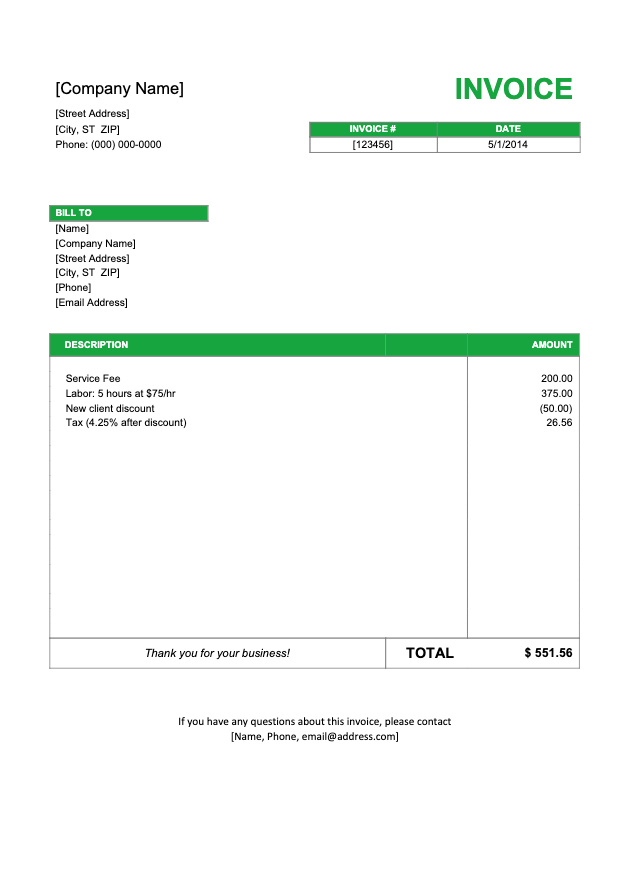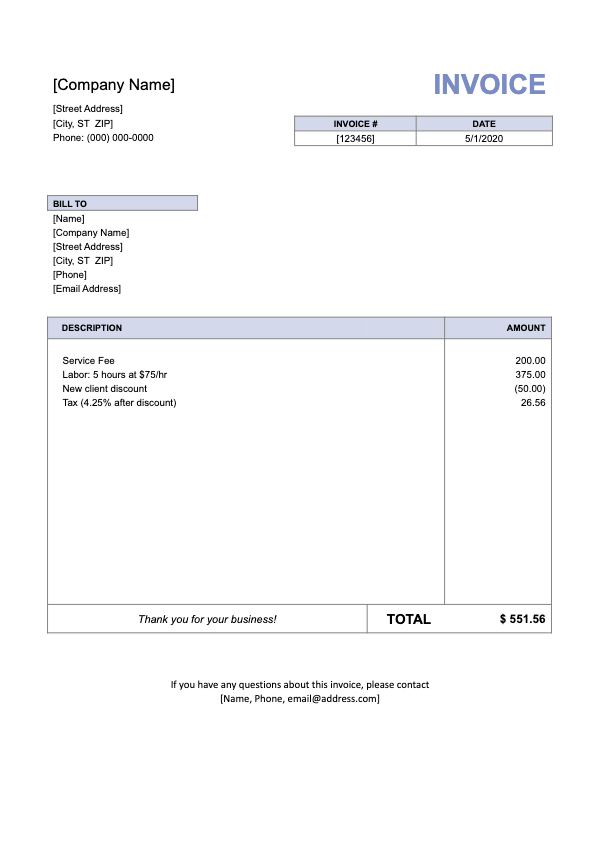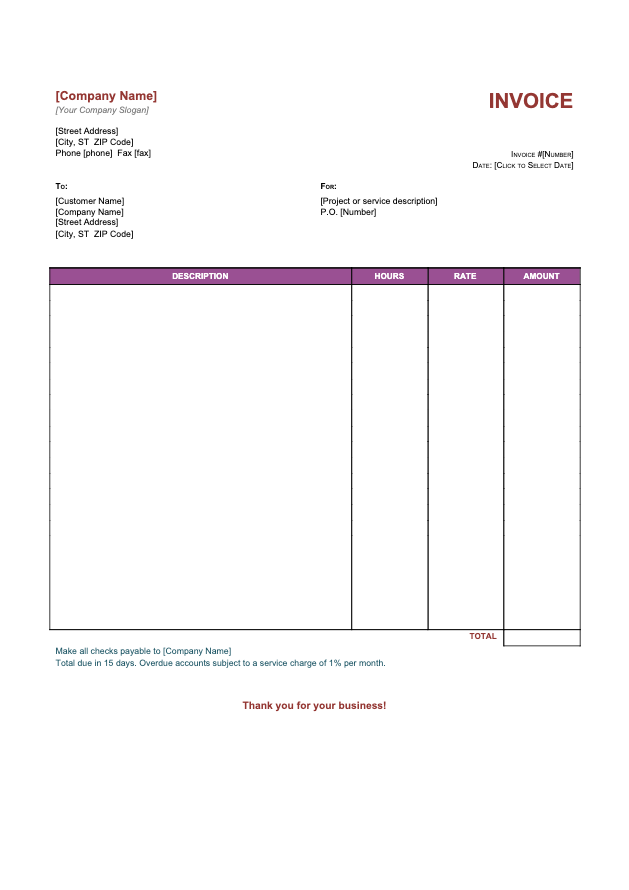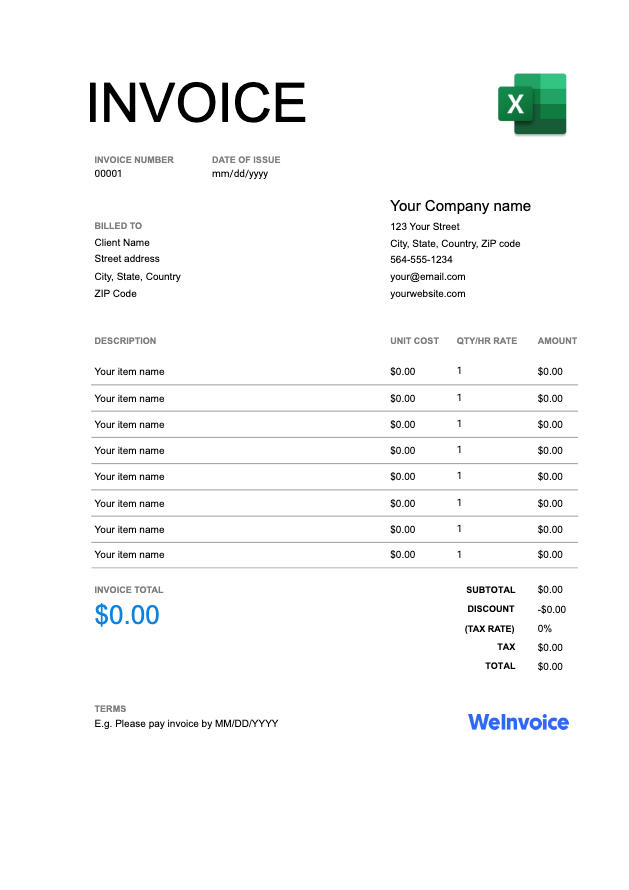
Download The Suitable Invoice Format for Free
Choosing the right bill format can help you better organize order details and present them in a more professional and presentable manner to your client.
What is the Proper Invoice Format?
The client or buyer’s needs and the type of an individual’s business would usually dictate what can be deemed the proper bill format. The kind of products on offer can also influence the kind of invoice format that is seen as ideal.
In general, it boils down to which of the popular bill formats gives you the freedom to bill adequately for your products, then get paid the right way and on time.
A properly formatted invoice does the talking when you are absent, contains all information about the product, and helps you keep records and stay ahead of proceedings when you need to pay taxes.
To stay on top of your finances, you need proper invoice formatting. WeInvoice gives you that on a platter.

Make an Invoice With WeInvoice
Design your own business invoice and add as many customizations as you need in your invoice. Improve the efficiency of your business by using a quick and easy invoice generator service from WeInvoice.
Benefits of Using a Well Formatted Invoice Template?
There are a bunch of reasons why your invoice template has to be well formatted. First things first, it is the last interaction customers have with your business and may form the basis of their idea about you.
The following are the benefits of using a well-formatted invoice template
- It leaves a great lasting impression on your client
- There is a higher tendency for this happy client to refer you to other potential customers
- A well-formatted professional record is more likely to be filed and documented than a note written in wet-ink.
How to Format an Invoice?
Most invoices generated using an invoice generator or an invoice template follow the same format. Formatting your invoice the right way helps your clients better understand what they are being charged for and ensures you get paid on time.
Asides ensuring that you get the right pay on time, it also comes in handy in record keeping and will help you organize your business’ finances better.
To be considered legally binding as a key part of the sales process, a standard invoice template must contain some key information. Here’s how to format an invoice:
- Download a billing invoice template from a reputable website with stylish and well-designed invoice templates. A recommended destination is WeInvoice.
- Edit the template and add your business name and contact information
- Then fill in the buyer’s name and contact information. This contact information may include the buyer’s phone number, business website, location and email address
- Generate and include a unique invoice number
- Insert an invoice date and a due date for payment
- Provide a detailed description of the product or services you are delivering and the cost for each item
- Find the subtotal of each item
- Sum up the subtotals to calculate the total costs
- Write out in clear terms the payment terms and instructions
- Include your privacy and refund policy
- Save and send to the client
You may choose to format your invoice online with WeInvoice generator, in Word, Excel or download an invoice template and customize to your taste.
Which Invoice Template Format to Choose?
The invoice template format of choice depends on what you need to get done. Each invoice template format has its trade offs and benefits. Here are some of these formats and why or why not they are a good choice
Microsoft Word or Google Docs
Since this software was originally designed for typesetting letters and reports, it can be a little difficult to create an invoice here. Adding line items and calculating prices can be an uphill task. For this reason, you are advised to work with an existing template.
To edit an invoice template from WeInvoice on Word is easy and can be done in a few minutes.
Google Sheets or Excel
Some recommend this as a better alternative to Word because of the relative ease in making calculations. Setting up tables and summing up figures are relatively easier here.
Still, making the invoice look professional and neat can be a tad difficult. Adjusting column widths or selecting style options (as is possible in Word) isn’t any easier either.
Although both forms are great, you might need to get started with an invoice template if you want something more standardized.
FAQ
How can I customize my invoice?
You can customize your invoice template using any of Google Docs, Microsoft Word, Excel or a PDF reader like NitroPDF. After choosing one of WeInvoice numerous standard invoice templates, you can download it for free and edit important fields like where you need to include your refund policy, payment terms, product costs and description.
What benefits does using an invoice present to businesses?
Here are some of the benefits businesses gain from using an invoice:
- Helps in tracking how much money has been earned a month or in one fiscal year
- Also helps to ascertain which payments are due and which ones are long overdue
- It also comes in handy when filing for taxes.
How can I tell which invoice format is the best for my business?
The services you have on offer or the products you sell should determine the billing format you adopt for your invoice form. Your payment terms and how you choose to organize your accounts may also have a telling influence on what bill formatting is ideal for your business.
Using an invoice template is killing one bird with two stones. You can get a free downloadable invoice template from WeInvoice. You can also use its amazing invoice generator to develop a custom invoice.
Other Invoice Templates