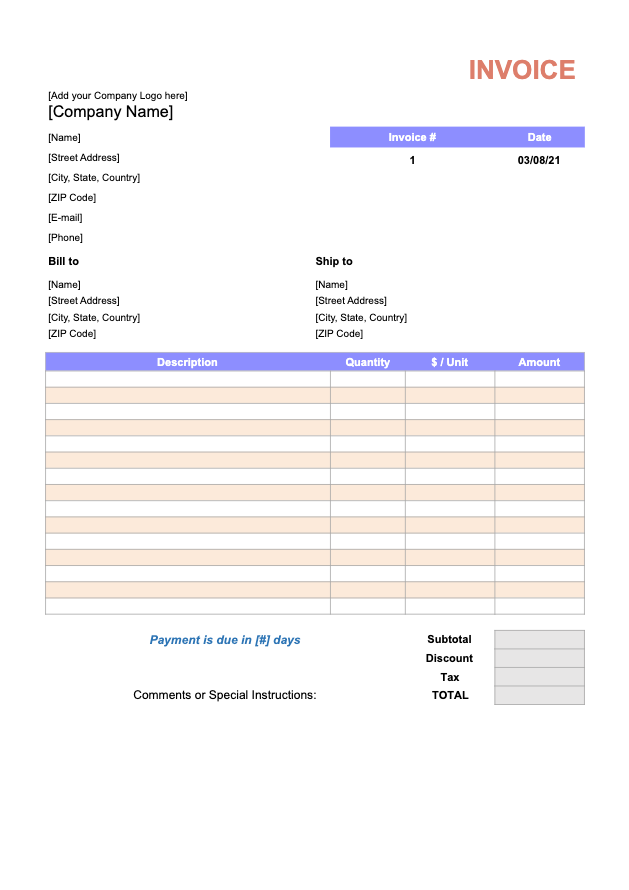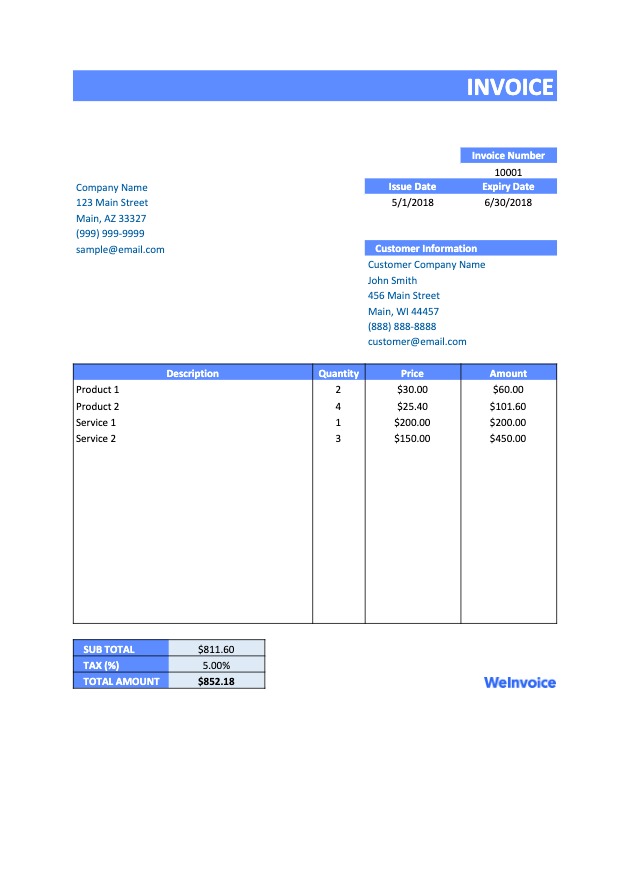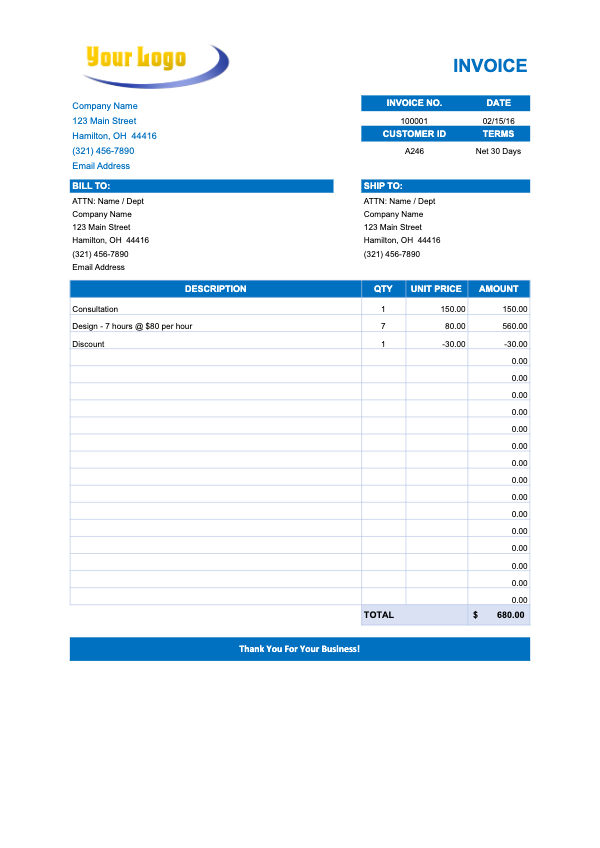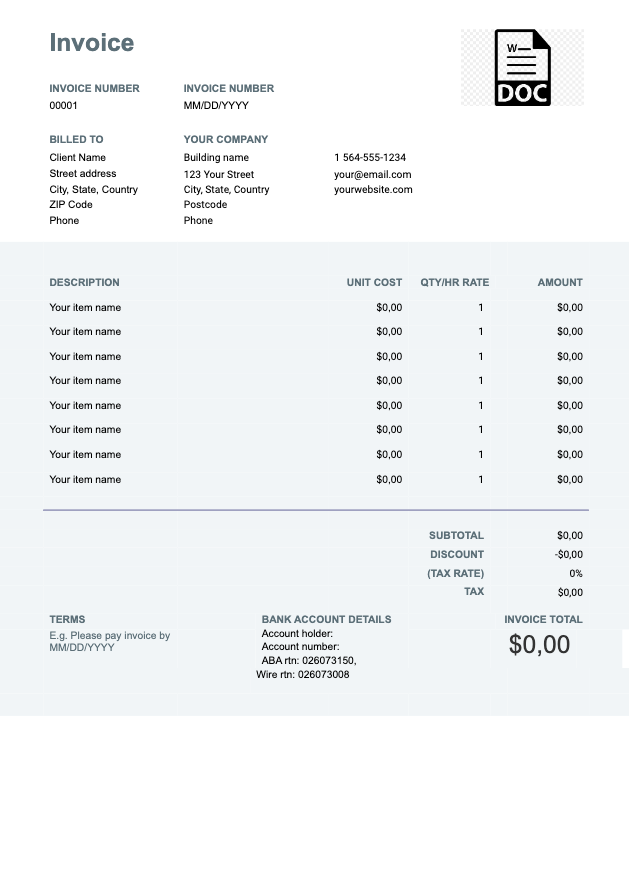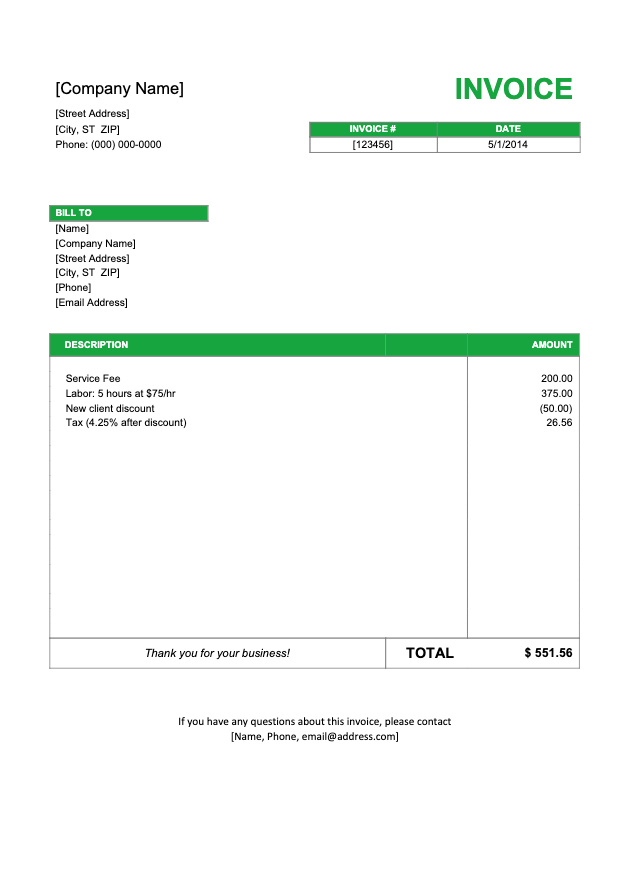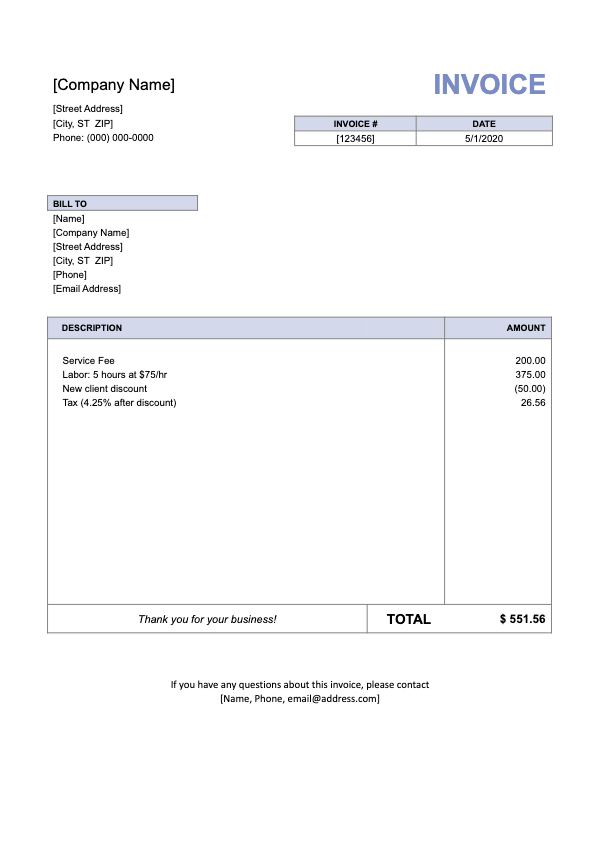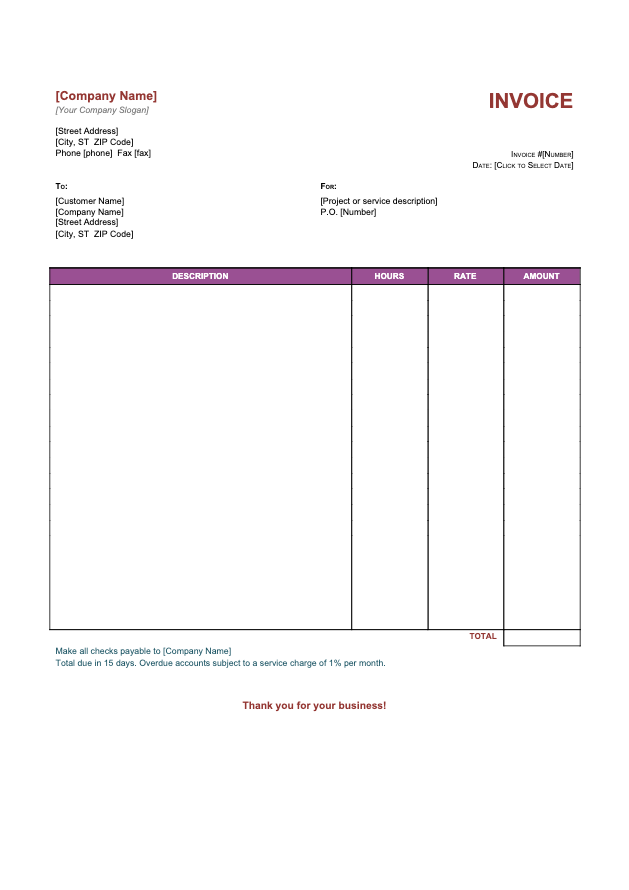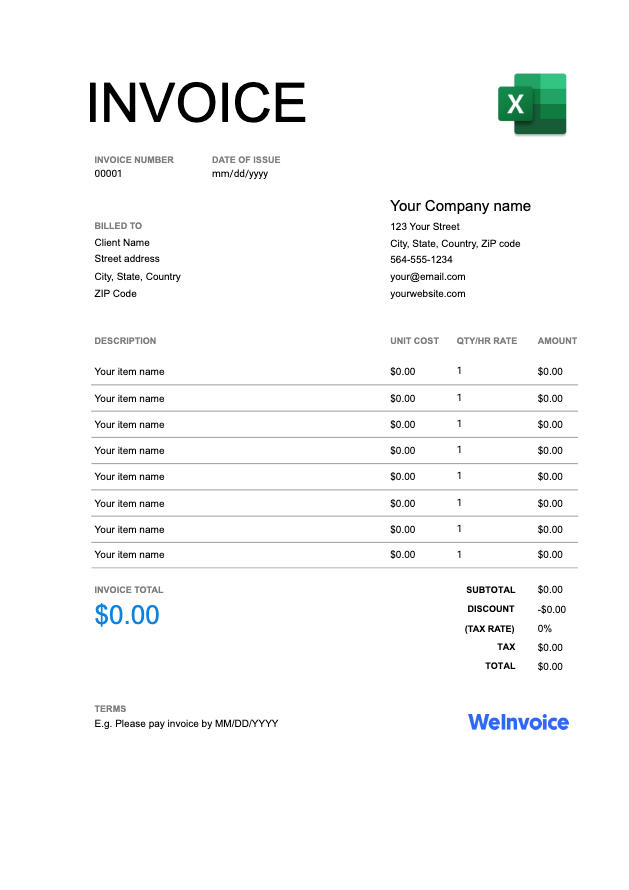
Download Simple Invoice Template for Free
Using a simple invoice template, you can draft an invoice in a few minutes, highlighting your payment terms, due date for payment and refund policies you expect your clients to abide by. You can get free customizable simple invoice templates on WeInvoice.
Why Is A Simple Invoice Needed?
A simple invoice can help businesses make requests for payment from clients as well as highlight when they want these payments made. It is legally binding since it shows the consent of both vendor and buyer to the quantity of goods provided, quoted price and payment terms. In addition to these, a simple invoice is useful for the following:
Tracking payments
It is a valuable tool for both the vendor and the buyer as it helps both parties keep track of outstanding balances and the monetary value of delivered goods.
Tax filing
Since an invoice records a business’ exact income value, it can be used to verify tax claims.
Business analytics
A detailed analysis of invoices can reveal customers’ buying patterns, peak buying times, the most sought-after products and much more. These market insights can help the vendor develop more effective marketing strategies.
Legal protection
Should any dispute arise along the line, the invoice serves as the proof or evidence that the transaction was done in accordance with the agreed terms. It protects the vendor from fraudulent lawsuits cooked up by unscrupulous clients.
Maintaining records
This is arguably the most important use of a simple invoice. It is used to keep legal records of the sale. The information contained in it hints the merchant on when the good was sold, who sold it to the buyer and who it was sold to (the buyer).
How to Create a Simple Invoice?
A simple invoice is a skeletal invoice with minimalistic design, divided into appropriate sections and containing all the information typical of a standard invoice. Since they aren’t complicated or overly stylish, they are easy to create and can be done in a few minutes.
Do you want to learn how to create a simple invoice or bill for your clients?
- Download the “Simple Invoice Template” from WeInvoice in any of Word, Excel or PDF format
- Open the downloaded invoice and begin to customize it to taste
- Enter the business name, logo and other branding portfolio
- Add the business’ contact information
- Customize the editable fields in the simple invoice template with the client’s name, client contact information, list of services provided, brief description of services provided, costs, payment terms and payment due date
- Name the invoice
- Save and share with the client.
How to Fill Out a Simple Invoice Template?
A pro tip for invoicing is keeping it as simple as possible. A simple invoice template would suffice for this purpose. All you have to do is download a customizable and free simple invoice template, edit and send to the client.
Here’s how to fill the editable fields of a simple invoice template:
- Begin with downloading a simple invoice template in doc, excel file or pdf format.
- Open the invoice template on your local device and begin entering the required information.
- Include the business logo, vision, mission and other branding portfolio.
- Also enter your business name, email, phone number and fax number in the header section of the invoice.
- Create a copy of the simple invoice template and begin customizing for the particular client.
- Add an invoice date and a unique invoice number. Both parameters are important for filing the invoice. The simplest method of assigning an invoice number is a sequential numbering system. Usually, it follows the format Invoice #001, Invoice #002 and so on.
- Itemize the services provided including a brief description of each of them, the number of hours worked or quantity (goods), pay rate and subtotal for each service.
- Add the payment terms, outlining your late fee policy and payment methods. The most popular payment methods are cash, checks, bank transfers, online payment, credit card and mobile payments.
- Sum up the total amount owed and payment due date. This should be indicated at the bottom of the document and should also reflect taxes if applicable. To make sure it sticks out to the client, the total amount owed should be written out in large, bold font.
- Save the document and name it appropriately.

Make an Invoice With WeInvoice
Design your own business invoice and add as many customizations as you need in your invoice. Improve the efficiency of your business by using a quick and easy invoice generator service from WeInvoice.
How to Send a Simple Invoice to Your Clients?
Once you are done completing the invoice, what you are left with is sharing the simple invoice with the client. Here’s a breakdown of how to go about it:
Open the simple invoice document and name it appropriately. A recommended naming format is “(Client name) Invoice | Date.” The invoice number can be used in place of the client name.
Check through to confirm that all client’s contact information is correctly filled out. Also confirm that the services provided, total sum owed, payment details and the terms of the transaction are correctly spelt out.
In emailing the invoice, use your business email account rather than a personal account. That way, you are seen as more professional. Write a message and include the invoice as an attachment to the email in Doc or PDF format
Put a clear, concise email subject and enter the client’s email address in the “To” section.
Hit the send button.
Conclusion
Writing a well formatted simple invoice – to your client – with your payment terms written in clear, concise language can help you get paid on time. They establish your right to payment and can be used to enforce payment in a law court. It is easy to draft one. Indeed, it is as easy as downloading a free simple invoice template from WeInvoice and editing it to taste. For a more custom finish, you can use WeInvoice invoice generator.
Other Invoice Templates