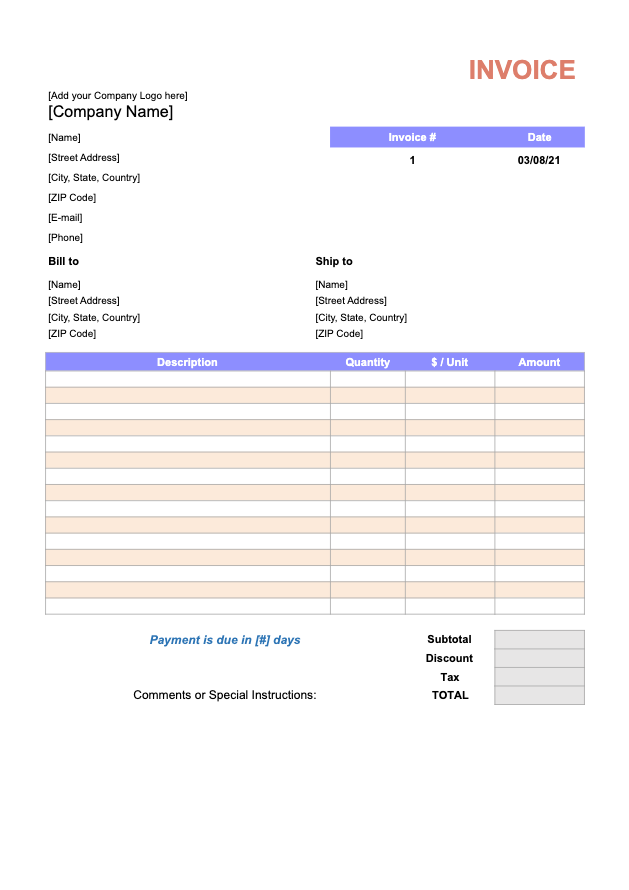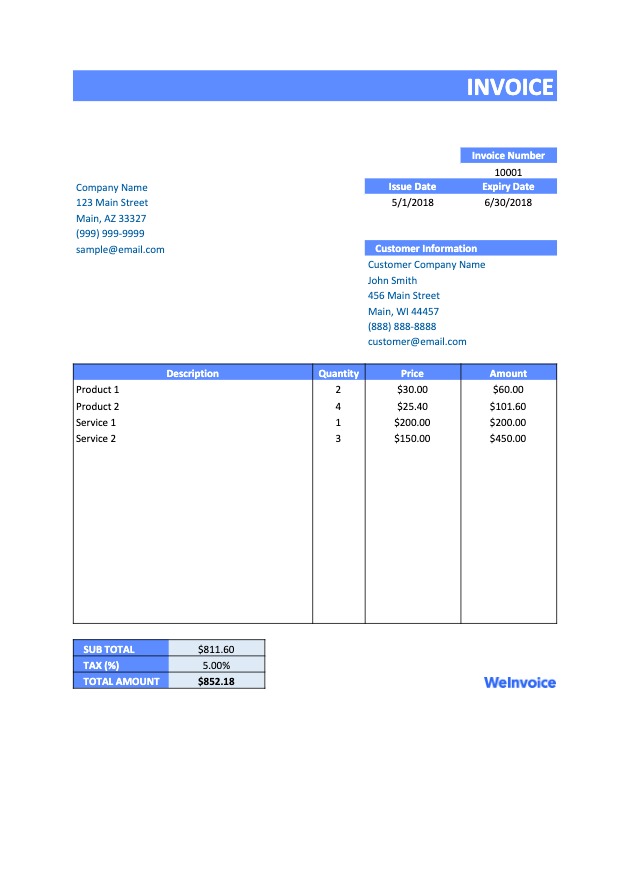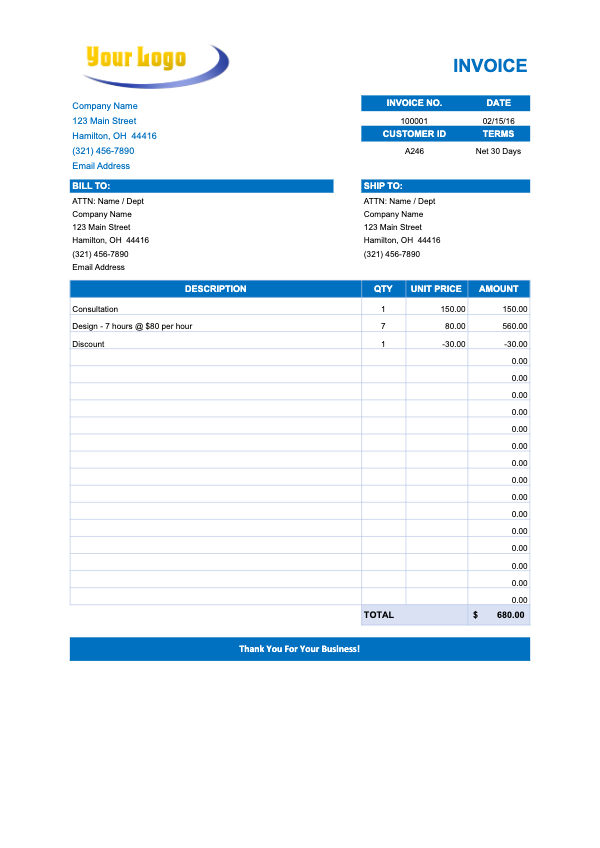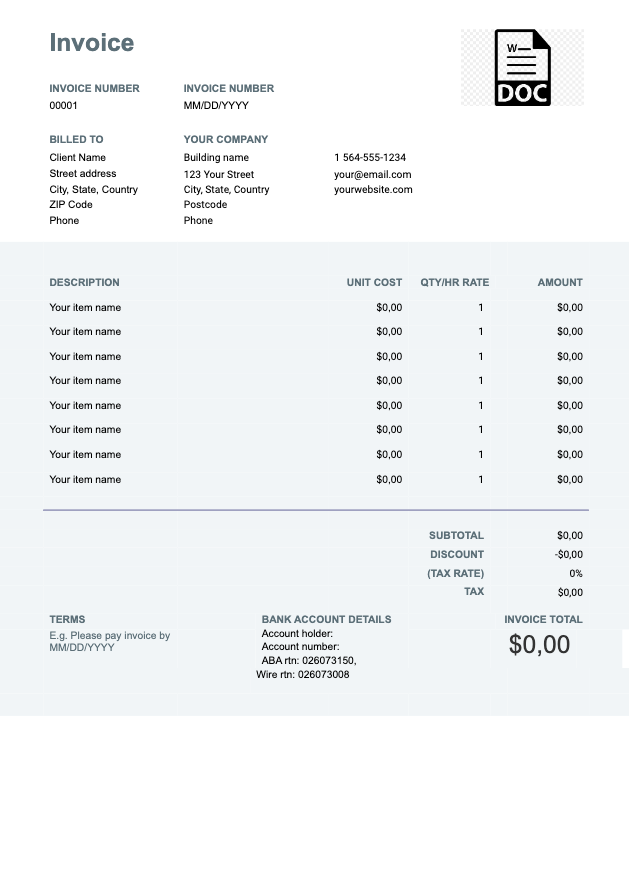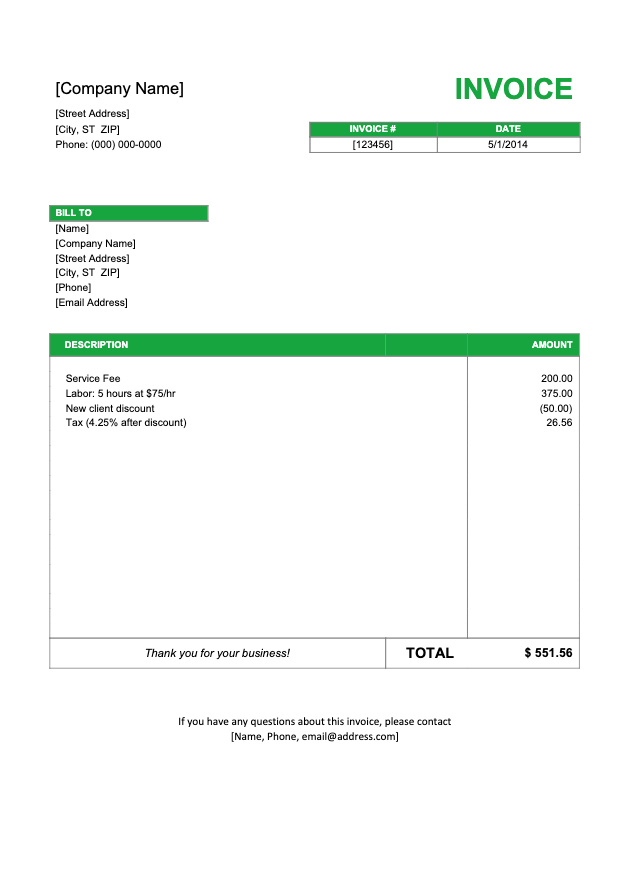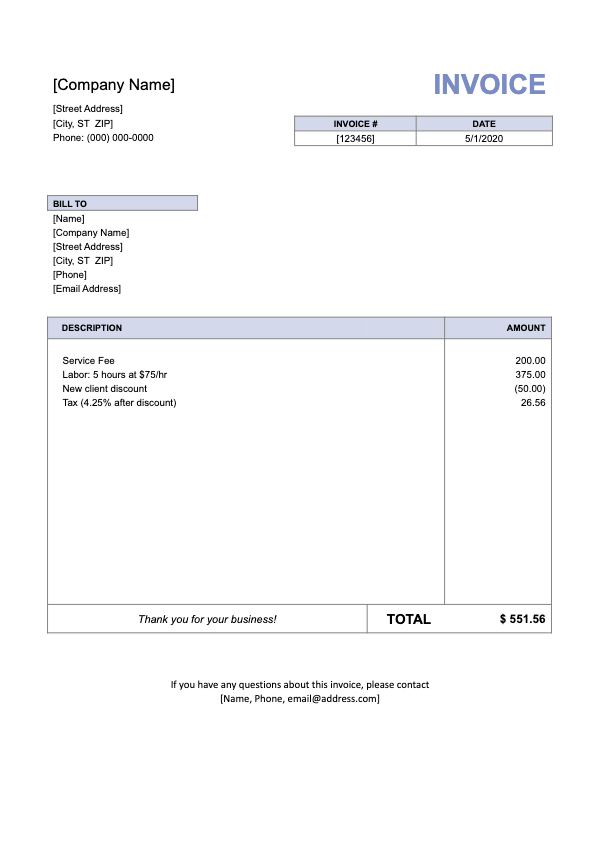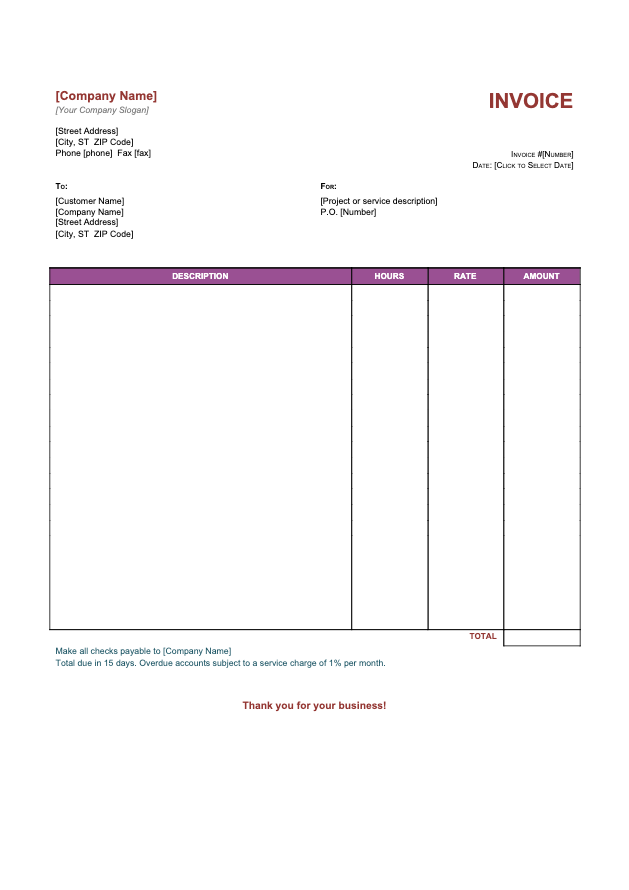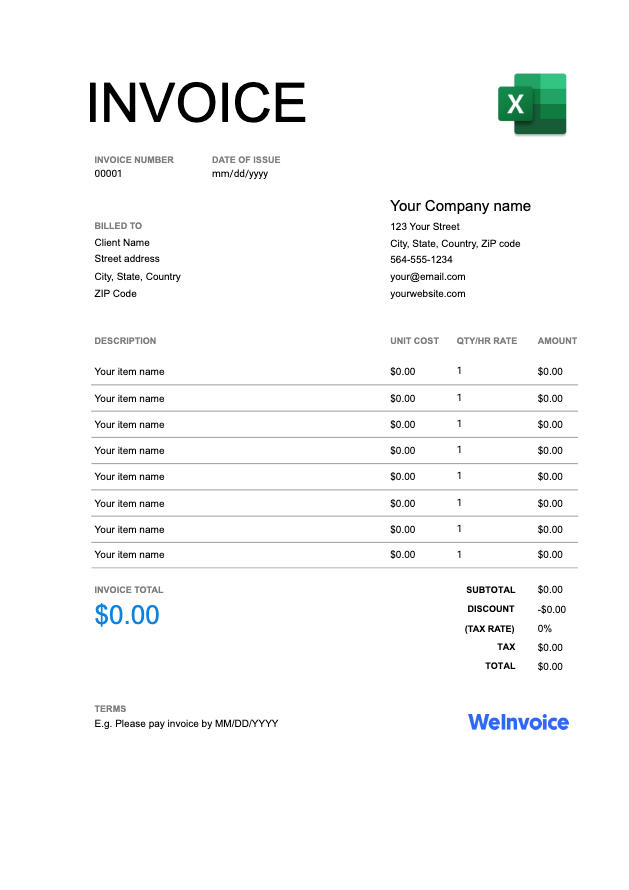
Download Work Invoice Templates for Free
Work invoices, as useful as they are, might prove stressful to create, especially if you have no prior experience. However, you can now customize one with WeInvoice’s huge collection of work invoice templates for your needs.
What is a Work Invoice?
Simply put, a work invoice is a document or bill sent to customers, urging them to pay up after successful completion of a job. And while it is often confused with a receipt, an invoice works to demand payment, while the former is used to acknowledge payments. A typical work invoice contains info on the kind of job you have done for the client or the goods you’ve sold and the total amount you’re due to receive as payment.
Types of Work Invoices
There are numerous types of work invoice templates available for businesses to choose from and send to customers. And some of the more popular models include the:
- Standard invoice
- Debit invoice
- Credit invoice
- Mixed invoice
- Pro-forma invoice
- Electronic invoice
- Commercial invoice
- Progress invoice
- Final invoice
- Timesheet invoice, and many more.
Why is a Work Invoice Important?
The usefulness of a work invoice in our daily activities can’t be quantified, and this useful tool finds application in several business fields. That said, some of the reasons you should considering incorporating work invoices into your business transactions include:
1. Proper documentation
Apart from being evidence of a transaction between a business and its client, an invoice is also legally binding and can be admitted as evidence in court, should the need arise.
2. Helps project a good image for your brand
There’s something about a well-designed work invoice that projects a sense of seriousness and formality to a businesses’ customers. An efficient, well-polished work invoice template improves customer satisfaction, thereby leading to better working relationships
3. Great for analysing business performance
Invoices provide a record of all your sales and a documentation of your financial history, hence helping you identify your business’ strengths and weaknesses, as well as for gauging profits and cash flow.
4. Keeping track of inventory
For businesses that deal in physical goods, a work invoice form is useful for keeping records of how much is left in your inventory, plus how much more you’ll need in the future. Additionally, the details contained in an invoice aids clients in seeing what exactly they’re paying for.

Make an Invoice with WeInvoice
Design your own business invoice and add as many customizations as you need in your invoice. Improve the efficiency of your business by using a quick and easy invoice generator service from WeInvoice.
How to Create a Work Invoice?
Creating a work invoice for your business is by no means a difficult task. And with the proper software and templates, creating an invoice is something that can be completed in a matter of minutes.
The format for job invoice forms varies according to the nature of the business transaction carried out, but the steps listed below contain a general approach to crafting a viable invoice for your business.
1. Determine the kind of work invoice you want to create
Before creating any form of invoice at all, you need to be clear as to what you intend to achieve with such a document. Work receipt template vary according to business transactions, and you should find out the appropriate document to send out to clients before creating any invoice at all.
2. Crafting the invoice header
Once you have an idea of what you want to do with your template, and the basic info it should contain, the next thing to do is adding in features that distinguish your brand to create the header. As inferred by the name, the header is typically located atop the document, and it should feature info such as your brand logo, brand name, contact details for your business (fax, email address, phone number and business address) among others.
3. Documenting your invoice
To make it easier to reference and store invoices, each document should contain a unique number, just below the header. Typically, you have the choice to use any numbering system you are comfortable with, but you have to ensure you stick to such a system for similar invoices.
4. Fill in the details of goods sold or services rendered
After creating a header for your invoice, what comes next is a detailed description of the products sold or the services you have carried out on behalf of the client. In crafting this section of the invoice, ensure to list out the pricing per item, and the quantity of items sold or hours worked. If applicable, make mention of the tax rates or service charges as well.
5. Enter your client’s details
To be sure the invoice gets delivered to the right person, fill in all of your client’s relevant contact details. This includes info such as the client’s name, phone number, billable address, email address and any other means of contacting them.
6. Specify the payment terms
Your invoice should contain direct information on the total payable amount by the client, as well as when you expect to get paid. You should also include acceptable payment methods such as direct cash payment, bank transfer, credit cards and other e-payment platforms such as PayPal.
7. Additional info
Once you’ve filled in all relevant info on the job invoice, there is room to chip in extra notes to take care of details that were not covered in the body of the document. Also, before finalizing and sending out work invoices, run checks over the document to ensure there are no mistakes or errors anywhere.
Conclusion
The best part of working is getting paid. With a well-crafted, detailed invoice, intimating your client with the details of your transaction, and receiving payment for services rendered or goods sold becomes significantly easier.
The advent of multiple online job invoice template generators such as WeInvoice has made creating work invoices even more straightforward. With these innovative online tools, you can choose from several available work invoice templates, fill in relevant details and send it out to the concerned parties in record time, and at little or no cost.
Other Invoice Templates